-
Posts
1986 -
Joined
-
What if....
I added hover to the autofly command?
KEY "++autorun$$powexec_name hover$$powexec_name fly"
If I press the key again, would I go into hover, or would I go into autohover?... lol
don't have time to test atm... lemme know what ya think
. -
lol.... yep, that's exactly what happened.
Now I'm just trying to figure out how to get out of autofly with hover on instead of fly... right now it's taking a few "double quick" back presses to "trick" the command back to hover;
fly binds:
uparrow "+forward$$powexec_name hover$$powexec_name fly"
leftarrow "+turnleft"
rightarrow "+turnright"
downarrow "+backward$$powexec_name hover$$powexec_name fly"
space "+up"
x "+down"
CTRL+I "++autorun$$powexec_name fly"
Tinkering with the idea of putting the "+$$" in front of my forward/backward commands and using "toggleon"... waddya think? .... might have to switch the order of hover & fly in the string?
EDIT: hmmm... nope. getting "backward 0" when I try that
. -
Hmmmm... interesting....
but did you mean to put the "+$$" in file3 or file2? It would seem to make more sense in file2...
EDIT: nvm... I see now. Works like a charm!
. -
Hrmm... still not working right.
It is not actually re-loading the end file again, but rather looping back...
So instead of loading flight1, flight1; It's loading flight1, flight2... or if I start with 1, it goes 2 then 1.
Because, of course, on the downpress it loads the file1 which says to load file 2... which it does on the release. And file2 says load file 1... so we're back where we started.
And I'm still not getting sprint & ninja run to activate... only getting ninja run.
. -
That's exactly what I was thinking, Blade.

Hopefully it will do the trick.
... and I'm one of those weird folks who don't mind the extra spam.
. -
durp!
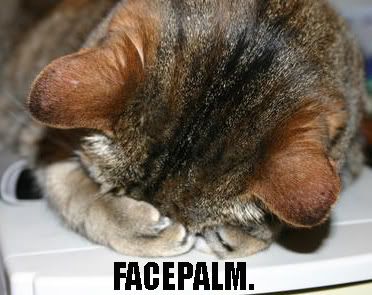
Okay, I think I know how to fix that... lol
. -
I have a rotating keybind for my flight. The two files start out like so:
Flight 1:
numpad0 "powexec_toggleoff sprint$$powexec_toggleoff ninja run$$powexec_name hover$$bind_load_file c:\CoH_binds\flight2.txt"
Flight 2:
numpad0 "powexec_toggleon sprint$$powexec_toggleon ninja run$$powexec_toggleoff hover$$powexec_toggleoff fly$$bind_load_file c:\CoH_binds\flight1.txt"
The idea being that, when I press the numpad0 the first time, it will deactivate sprint & ninja run, and activate hover. This puts me into "fly mode". It works perfectly.
When I press numpad0 again, it is supposed to deactivate hover/fly, and turn on sprint & ninja run.... I say supposed to... It's only activating sprint.
I've tried using powexec_name instead of toggleon/off. I've tried putting ninja run at the end of the string... When I switch ninja run with sprint, then it only activates ninja run...
What am I missing?
. -
AES
and for future reference: Crafted Base Items
P-wiki is your friend
Unfortunately, not all of the crafted items have good pics, but at least you can get the specs for them.
. -
Quote:I would say so. Good job on figuring it out, it drives me nuts!Actually, I think I figured it out. If you have any of the Dim Chat window options turned on, Window Opacity gets all wacked out. I turned mine all off and now my Opacity stays where I set it. Bug maybe?
. -
-
There is a "window opacity" setting in your graphics options menu.
Unfortunately, I've found that the slider doesn't seem to stick, even after hitting apply. So, every so often I have to go back and take it back up.
I've bugged it, but it doesn't seem to be a priority. -
I believe Avatea handles those requests. You'll need to PM her.
-
-
/bind key "beginchat /send "channel name" {$name, $level $archetype} "
This will automatically start in the chatline when you hit the designated key (no need to hit "enter" first). The info in the brackets is completely optional (leave them out completely if you like). Just remember to leave a space before the last quotation marks. -
Quote:Hmm... interesting. I would have expected it to be a more "permanant" rather than "circumstantial" option. I wonder if the circumstantial nature of the feature could be a factor in its buggy-ness.Kat, that option only exists in the menu you are looking at when you have one of these outside missions, or inside a instanced mission.
Also, I'm still curious about those files... am I looking in the wrong place?
. -
Quote:I am not seeing those files either... unless I'm looking in the wrong spot.I notice in Kheldarn's post about making those icons more visible that he points to the directory "\data\texture_library\GUI\HUD\Map\" as being where the files should be. I do not have that directory in my COH library. I only have \data\texture_library\GUI, but from there I only have Icons, MAPS, and V_MAPS ... no HUD directory. Actually, that data location is missing from Test, Beta, and Live directories. Is this a verified correct location for the file? If so, then I seem to be missing a directory. If it is, then something failed in the installation of this directory and maybe QA/programmers should look into it. May have happened to others.
my CoH folder looks like:

And my texture library file looks like:

I'm still trying to figure out where this mysterious "misson objectives" option is in my map menu:

Oddly enough, the zowies do show for me, but for the life of me, I don't know why. Also, when I'm in missions, the "final objective" marker is very sporadic about showing up ... don't know if that's WAI.
. -
Several of us had this same discussion a couple years ago in the Base forums.
After some testing, we determined that it works like so:
System first looks at the next rank down.
Then looks to see if any toon of that rank has logged in within the demotion timeframe (ie, within the 15-45 days your SG has set it to).
Of those who have logged in within that time window, the star goes to the most senior toon (join date).
IF no toon of that rank has logged in within the set demotion time frame, the system goes to the next rank down... and so on.
. -
Sorry, lol... got sidetracked by the first part of your post. Glad you got it figured.
. -
What they actually did was create a floor by "floating" desks or cabinets.
You might want to check out the "Stacking Tools" thread... stickied.
. -
Quote:LOL...... You guys just talk more than anyone else so you're probably spammers to the wrong-rubbed people. ....
I've been monitoring a few server channels lately, and you guys don't chatter nearly as much as the Justice or Champion folks. IMO, y'all need to step it up a notch!
FWIW, I don't mind a little banter in between the TF/Badge/Team requests. Balance is a good thing.
. -
Well, lately I've been a little lazy, but last night I made potato salad...
Boiled 6 russet potatoes until tender.
Cut to bite sized cubes.
Added usual stuff; chopped celery, green onions, finely diced dill pickles (not relish).
Instead of the usual mayonaise + mustard dressing, I made up some ranch dip/dressing with mayo + sour cream + yogurt.
Added in about a Tbsp. of mustard powder, about a tsp (or 2) of coarse black pepper, & a sprinkle of cayenne.
It's got a little kick on the backside.
I'm sure it'll be nice with a tall glass of slightly sweetened iced tea.
. -
-
-
*le sigh*
Snow, you could write the most awesome code known to man, but I'd still be of the opinion that your design would be unappealing.
.

