Help with a keybind, please?
You can only activate one power with a single keypress.
durp!
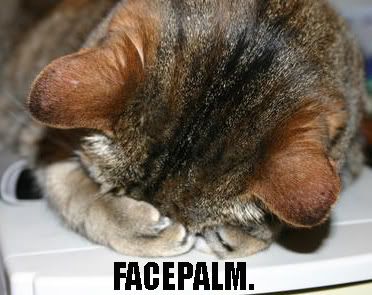
Okay, I think I know how to fix that... lol
.
|
Don�t say things. What you are stands over you the while, and thunders so that I cannot hear what you say to the contrary. - R.W. Emerson |
YUMMY Low-Hanging Fruit for BASE LUV

Flight 2:
numpad0 "+$$powexec_toggleon sprint$$powexec_toggleon ninja run$$powexec_toggleoff hover$$powexec_toggleoff fly$$bind_load_file c:\CoH_binds\flight1.txt"
If using two toggles, you can start your command line with "+$$" to activate the command line twice.. once on key-press, and again on key-release, which will activate both toggles you specified with the single keypress.
The side-effect for your particular bind is that it'll end up loading the bind file twice a well, which I guess doesn't hurt anything, but you'll see it pop up in the chat twice if you don't use one of the silent load commands instead.
That's exactly what I was thinking, Blade. 
Hopefully it will do the trick.
... and I'm one of those weird folks who don't mind the extra spam.
.
|
Don�t say things. What you are stands over you the while, and thunders so that I cannot hear what you say to the contrary. - R.W. Emerson |
YUMMY Low-Hanging Fruit for BASE LUV

Hrmm... still not working right.
It is not actually re-loading the end file again, but rather looping back...
So instead of loading flight1, flight1; It's loading flight1, flight2... or if I start with 1, it goes 2 then 1.
Because, of course, on the downpress it loads the file1 which says to load file 2... which it does on the release. And file2 says load file 1... so we're back where we started. 
And I'm still not getting sprint & ninja run to activate... only getting ninja run.
.
|
Don�t say things. What you are stands over you the while, and thunders so that I cannot hear what you say to the contrary. - R.W. Emerson |
YUMMY Low-Hanging Fruit for BASE LUV

Try
Flight 1:
numpad0 "powexec_toggleoff sprint$$powexec_toggleoff ninja run$$powexec_name hover$$bind_load_file c:\CoH_binds\flight2.txt"
Flight 2:
numpad0 "powexec_toggleon sprint$$powexec_toggleoff hover$$powexec_toggleoff fly$$bind_load_file c:\CoH_binds\flight3.txt"
Flight 3
numpad0 "+$$powexec_toggleon ninja run$$bind_load_file c:\CoH_binds\flight1.txt"
Hmmmm... interesting....
but did you mean to put the "+$$" in file3 or file2? It would seem to make more sense in file2...
EDIT: nvm... I see now. Works like a charm!
.
|
Don�t say things. What you are stands over you the while, and thunders so that I cannot hear what you say to the contrary. - R.W. Emerson |
YUMMY Low-Hanging Fruit for BASE LUV

I believe the way I have it you will on the down stroke activate sprint and load file 3, then on the up stroke activate ninja run and load file 1. If you put it in 2 you should activate hover and load file 2 on the down stroke then activate sprint, toggle off hover and load file 3 on the up stroke, ending with hover never staying on.
lol.... yep, that's exactly what happened.
Now I'm just trying to figure out how to get out of autofly with hover on instead of fly... right now it's taking a few "double quick" back presses to "trick" the command back to hover;
fly binds:
uparrow "+forward$$powexec_name hover$$powexec_name fly"
leftarrow "+turnleft"
rightarrow "+turnright"
downarrow "+backward$$powexec_name hover$$powexec_name fly"
space "+up"
x "+down"
CTRL+I "++autorun$$powexec_name fly"
Tinkering with the idea of putting the "+$$" in front of my forward/backward commands and using "toggleon"... waddya think? .... might have to switch the order of hover & fly in the string?
EDIT: hmmm... nope. getting "backward 0" when I try that
.
|
Don�t say things. What you are stands over you the while, and thunders so that I cannot hear what you say to the contrary. - R.W. Emerson |
YUMMY Low-Hanging Fruit for BASE LUV

|
Tinkering with the idea of putting the "+$$" in front of my forward/backward commands and using "toggleon"... waddya think? .... might have to switch the order of hover & fly in the string?
EDIT: hmmm... nope. getting "backward 0" when I try that . |
If it's working backward for you, make sure you have Hover on, or both flights off before you attempt to go forward. The whole idea is to have Fly only turn on when you move forward, so if you have Fly already on when you attempt to go forward, that's why it's bouncing back to Hover.
If you have Hover already turned on when you attempt to go forward, the position of each power in that string will not matter, but you already have it listed correctly to default to Fly if both of them are off as well, so I'd leave it alone.
Edit:
NVM, I see what you mean now... After you enable your autofly bind, it leaves Fly on when it's done, which screws up your other bind.
There really isn't any way around that other than using another bind that switches the two of them, like:
/bind KEY "powexecname hover$$powexecname fly", so you wont have to double-tap your other bind when it gets messed up.
Either that, or you can make your own "auto-fly off" button as well. Something like:
/bind KEY "autorun 0$$powexecname hover"
That should revert you back to your previous state of being stopped while Hovering, at which point you can use forward for manual control again.
What if....
I added hover to the autofly command?
KEY "++autorun$$powexec_name hover$$powexec_name fly"
If I press the key again, would I go into hover, or would I go into autohover?... lol
don't have time to test atm... lemme know what ya think
.
|
Don�t say things. What you are stands over you the while, and thunders so that I cannot hear what you say to the contrary. - R.W. Emerson |
YUMMY Low-Hanging Fruit for BASE LUV

Okay... so that DOES work. I just have to remember to use the autofly key to stop instead of the backward key... it will take a little practice.
So, here is the complete setup:
Flight1
numpad0 "powexec_toggleoff sprint$$powexec_toggleoff ninja run$$powexec_name hover$$bind_load_file c:\CoH_binds\flight2.txt"
uparrow "+forward"
leftarrow "+turnleft"
rightarrow "+turnright"
downarrow "+backward"
space "+up"
numpad4 "nop"
Flight2
numpad0 "powexec_toggleon sprint$$powexec_toggleoff hover$$powexec_toggleoff fly$$bind_load_file c:\CoH_binds\flight3.txt"
uparrow "+forward$$powexec_name hover$$powexec_name fly"
leftarrow "+turnleft"
rightarrow "+turnright"
downarrow "+backward$$powexec_name hover$$powexec_name fly"
space "+up"
x "+down"
numpad4 "++autorun$$powexec_name hover$$powexec_name fly"
Flight3
numpad0 "+$$powexec_toggleon ninja run$$bind_load_file c:\CoH_binds\flight1.txt"
The commands for turn right/left and up/down are probably redundant...
Thanks so much for the help guys... I've been wanting to polish these up for a while now. 
.
|
Don�t say things. What you are stands over you the while, and thunders so that I cannot hear what you say to the contrary. - R.W. Emerson |
YUMMY Low-Hanging Fruit for BASE LUV


I have a rotating keybind for my flight. The two files start out like so:
Flight 1:
numpad0 "powexec_toggleoff sprint$$powexec_toggleoff ninja run$$powexec_name hover$$bind_load_file c:\CoH_binds\flight2.txt"
Flight 2:
numpad0 "powexec_toggleon sprint$$powexec_toggleon ninja run$$powexec_toggleoff hover$$powexec_toggleoff fly$$bind_load_file c:\CoH_binds\flight1.txt"
The idea being that, when I press the numpad0 the first time, it will deactivate sprint & ninja run, and activate hover. This puts me into "fly mode". It works perfectly.
When I press numpad0 again, it is supposed to deactivate hover/fly, and turn on sprint & ninja run.... I say supposed to... It's only activating sprint.
I've tried using powexec_name instead of toggleon/off. I've tried putting ninja run at the end of the string... When I switch ninja run with sprint, then it only activates ninja run...
What am I missing?
.
What you are stands over you the while, and thunders so that I cannot hear what you say to the contrary. - R.W. Emerson
YUMMY Low-Hanging Fruit for BASE LUV