I'm Getting UI and Black Screen
Your video card's drivers are out of date, you should update them (especially if they're the ones that Alienware installed... never trust OEM provided drivers!). Also, if you're running any Skinning applications, you might wanna have it ignore CoX while you're at it (although that usually causes a freeze at startup, not your issue), since Alienware generally includes that.
|
Originally Posted by ShadowNate
;_; ?!?! What the heck is wrong with you, my god, I have never been so confused in my life!
|
They are the drivers that it shipped with. I'm now in the process of updating it. I already went through the problem of fixing a freeze at startup because of the skinning lol.
@Rorn ---- Blue Baron ---- Guardian

I updated the drivers, but that didn't fix the problem. I still get the black screen.
@Rorn ---- Blue Baron ---- Guardian

|
I updated the drivers, but that didn't fix the problem. I still get the black screen.
|
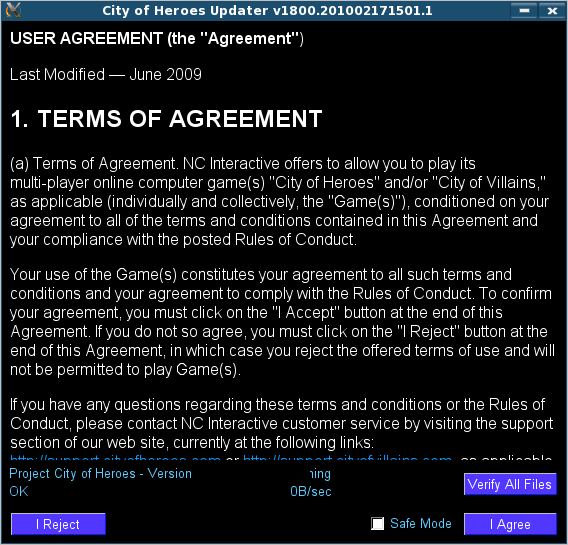
Load into Safe mode and report whether or not the problem is occurring.
My suspicion is that the game is trying to run with Ultra-Mode settings, which is out of that GPU's reach.
Safe mode fixes the problem. So I just need to run in safe mode, set non-ultra graphics and then try again?
@Rorn ---- Blue Baron ---- Guardian

|
Originally Posted by ShadowNate
;_; ?!?! What the heck is wrong with you, my god, I have never been so confused in my life!
|
|
Safe mode fixes the problem. So I just need to run in safe mode, set non-ultra graphics and then try again?
|
So yes, set everything but the Ultra-Mode options and you should be fine.
Nice. Thanks for the help guys.
@Rorn ---- Blue Baron ---- Guardian



The UI is showing up over a black screen. The characters don't appear on the character select and nothing draws in the game. The loading screens and login display correctly, as does every aspect of the UI. By turning on the show my name always option, I was able to tell that controls are working as well. When I try to move the character, the character moves as they should. So my problem is I can't see anything. This is a problem on my new Alienware m15x system that I received yesterday. Below is my CoH Helper output.
---System information gathered by CoH Helper version 0.2.0.2---
DxDiag gathered at July 15, 2010 22:54 (-04:00)
Operating System: Windows 7 Home Premium 64-bit (6.1, Build 7600) (7600.win7_gdr.100226-1909)
System Manufacturer: Alienware
System Model: M15x
BIOS: Ver A06 1.00
Central Processor: Intel(R) Core(TM) i3 CPU M 350 @ 2.27GHz (4 CPUs), ~2.3GHz
Memory: 3072MB
.Net Memory Report: 1688MB out of 3060MB available
Page File: 3917MB (2202MB currently in use)
C Drive: (ST9250410AS) 181438MB out of 223434MB (81%) free
D Drive: (Optiarc DVD+-RW AD-7640S) zero-size drive
Windows directory location: C:\Windows
DirectX: DirectX 11
DirectX Diag version: 6.01.7600.16385 (64-bit version)
Display Notes: No problems found.
Sound Notes: No problems found.
Input Notes: No problems found.
Monitor:
Monitor's Max Resolution: (blank)
Video Device Name: NVIDIA GeForce GT 240M
Manufacturer / Chip: NVIDIA / GeForce GT 240M
Video Memory: 2283 MB
Driver Version: 8.15.11.8647
Driver Date: 8/5/2009 12:28:02 AM
Driver Language: English
Sound Device Description: Speakers / Headphones (IDT High Definition Audio CODEC)
Driver File: stwrt64.sys
Driver Version: 6.10.6241.0000
Driver Date: 9/15/2009 3:49:02 PM
WMI Information
Motherboard Manufacturer: Alienware
Motherboard Model: (empty)
Motherboard Product:
Motherboard Version: A06
BIOS Manufacturer: Alienware
BIOS Name: Ver A06 1.00
BIOS Version: ALWARE - 6040000
BIOS Release: 20100507000000.000000+000
Registry Information for Current User
Resolution: 1024x768
3D Resolution: 1024x768 (Not using renderscale)
Full Screen: Yes
Maximized: No
Screen Position: 0, 0
Refresh Rate: 60Hz
Vertical Sync Enabled: Yes
Physics Quality: Medium
Maximum Particles: 50000
Max Particle Fill? 10.000
Physics Card Enabled: No
Anti-aliasing: Off
Anisotropic Filtering: 4x
Texture LOD Bias: Smooth
Water Effects: Medium quality
Bloom: 1.000 (turned on)
Depth of Field Enabled: Yes
Desaturation Effects (Sepia) Enabled: Yes
Shader Detail: Medium?
World Texture Level: Very High
Character Texture Level: Very High
World Detail Level (Vis_Scale): 1.000
Entity Detail Level: 1.000
Shadows Enabled: No
Shadow Mode: Stencil shadows
Shadow Map Shader: Unknown (0)
Environmental Reflections: Disabled
Advanced Occlusion Settings: No
Ambient Occlusion: Off
Occlusion Strength: Off
Blur: Bilateral
Ambient Resolution: Performance
Gamma Correction: 1.000
Geometry Buffers (VBOs) Enabled: Yes
Suppression of FX When Camera Close Enabled: No
Close Suppression Range: 3.000
Show Advertisements: Yes
Audio Mode: Performance
3D Audio: No
FX Sound Volume: 1.000
Music Sound Volume: 0.600
Show Advanced Graphics Options: No
Overall Graphics Quality: 0.500
Reverse Mouse Buttons: No
Save Login Username: Yes
Transfer Rate: 207333 bytes/second
Current Game Version: 1800.201006040036.8T
Installation Directory: C:\Program Files (x86)\City of Heroes
Mod files in the Data directory
No modifications found
@Rorn ---- Blue Baron ---- Guardian