Getting Trial to run again.
Right off hand it sounds like you installed the game as an administrator, but are trying to run the game as a user.
If you are running Windows NT6, right click on the icon on your desktop and choose properties.
Then left click on the Compatibility tab.
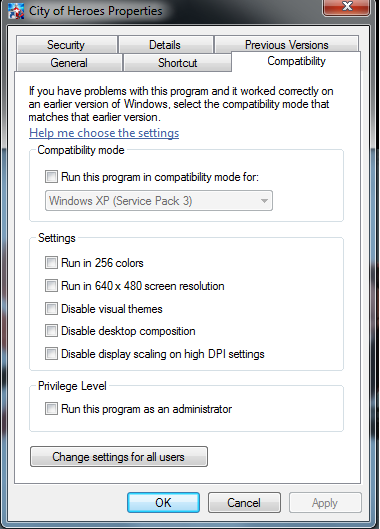
You'll probably need to check in Run as an Administrator
I'm running Win Vista 64bits. I always run the OS as an administrator, never use anything else.
Also, I got the game to run, but getting it to run a second time, now that's the problem.
|
I'm running Win Vista 64bits. I always run the OS as an administrator, never use anything else.
Also, I got the game to run, but getting it to run a second time, now that's the problem. |
What happens when you check in "Run as Administrator" from the desktop shortcut?
The "Run as administrator" option is greyed out; I can't select it. However, I can select "Run as admin" when I simply rightclick the shortcut. I'll check it ouot later, as I am now redownloading & installing it.
I reinstalled the game, and rightclicked on the updater and selected "Run as administrator". Still the same stupid mess as if the game isn't even installed.:-s
what is the shortcut you are using?
Are you Launching the game from the cohupdater.exe (not a shortcut the actual "exe" that is on your desktop? or the "Shortcut to City of hero" that was created on said desktop?
If it's the updater on the desktop then that is your problem. The updater looks at the file beside him and see that there is not CoH file so it assumes you haven't downloaded the game. Go into the game folder and find the CoHupdater.exe, make a shortcut to it on your desktop and launch the game. It should work.
You can also try from the start menu.

I downloaded and installed the trial version. I played the game a bit, adjusted my resolation, and quited, since I had to restart. When I try to open the game now, it can only re-download everything. It can't simply start up the game. Re-downloading to the same folder doesn't work ("not enough permissions"), and directly running the CoH.exe results in the message that I should run the updater.
Any help please?
Thanks in advance!