-
Posts
5510 -
Joined
-
Possibly, but can't tell definitively without more information.
What version of Windows are you running? What Service Packs are installed?
What specific Video Card do you have installed.
What drivers are installed for it? -
The limitation likely was put in to keep people from loading up on large inspirations on one character, sending them all to the global address and having an almost infinite number of inspirations available in missions or (more likely) PVP.
Once you start sending those items, since they are going to your global ID, it would also keep you from switching to another alt once you hit the 20 and sending more items since the inbox would be full due to it being globals.
I'm sure there is a reasonable explanation as to why the limit was put in, but it may have to do with an exploitable situation so they won't tell us what the exploit is.
As I said, it's new tech built here and will possibly have some refinements added over time. One of those may be the capability to differentiate emails with attachments from emails without attachments. We'll just have to wait and see. -
If you click this link it should get you the most current drivers for your OS and video card. Scroll down a bit and click the Download link in the lower right, scroll down and click the Accept link, download the file on this page (save it to your desktop).
-
You may want to post this on the Mac forums to get people familiar with the Mac client to help you.
Also, just as an FYI, bumping posts is against the forum rules. Remember, it's Friday night, this is not an official technical support forums (it's mostly players helping players here) and it's been just a bit under 2 hours since your post. Sure, some of the Devs have been looking at some of the issues here since the release of I17 but it's still not a forum for official support.
You may want to try typing /unloadgfx into the chat box before entering the base. I don't use a Mac, so that's all I can offer in the way of a suggestion. Aside from a bit of patience. -
Make sure you get at least an ATI Radeon HD 4850 1 GB video card. Lower series of the card will give you less Ultra Mode capability.
-
First off, make sure that you've updated Windows to Service Pack 2. You can do this through Windows Updates. You may have to apply several updates before Service Pack 2 comes up.
There are issues with integrated Intel video chipsets and they are looking for a resolution, but this is the first I've heard this particular report. I'm going to PM The Television a link to this thread to get his input. I was going to send it to Tex, but can't seem to PM him.
I don't have enough information about your version of Windows (is it 32-bit or 64-bit?) to find the exact driver for you, but clicking this link will get you to the Intel Driver Update Utility. -
Oddly enough, I can find no information or even a listing of that video card.
Can you download and run GPU-Z please? Take a screenshot of the results, upload it to Photobucket or ImageShack, copy the image address and then insert it into your post here using the InsertImage button that is seventh from the left in the Quick Reply message box. It looks a bit like a postcard of some mountains with a stamp in the corner.
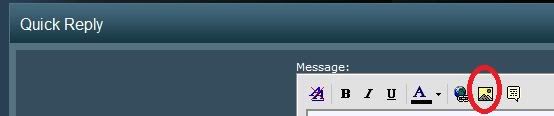
-
What Operating System are you running? Including Service Pack number if applicable.
What Video Card do you have in your computer?
What version of drivers do you have installed for your video card? -
PanDemonium,
What version of drivers and Catalyst Control Center are you using? -
Quote:I had assumed you were joking, which is why I replied as I did.I bow before bAss_ackwards awesome altitis. And, I thought I was bad, heh.
However, to point out to Psylenz, just because someone has purchased all 36 slots on a particular server, that doesn't mean all of those slots are filled. Especially when you start talking about all 36 slots on several servers.
Can it be done? Sure. But that doesn't mean it HAS to be done just because they are purchased.

-
Before Exiting the game, use the command /unloadgfx in the chat window, then go to Menu, Quit, Quit to Desktop.
See if that helps any. -
What Operating System are you using?
What Video card is in your computer?
What version of drivers do you have for your video card?
Is this a desktop or a laptop?
What is FSAA set to? -
I think that is WAI.
I'm not sure if the new tech they put in to allow attachments can differentiate between emails with and without attachments in regards to how many emails are in the inbox (at least, not at this time).
It may be something they can add in the future, or may be working on already, but I think it is a limitation of the new tech, at this point in time. -
I would also recommend updating Windows Vista to Service Pack 2. It contained many stability fixes that solved several problems people were having with CoH and some other games.
-
I believe I saw this listed in the Known Issues section of the GMOTD that popped up yesterday. I'm not at home yet or I'd check it myself. You can type /gmotd to see it again, then click the Known Issues tab at the top.
It's known that running in Windowed mode can cause this problem. Easy solution? Don't run in Windowed mode. Yes, they are working on a resolution, as they are with many problems that have popped up.
Just as an FYI, bumping your post is against the forum rules. There are a lot of threads being started and it's likely none of the players spotted yours immediately and it slid down the list. There are several players that make a habit of looking for threads with few if any replies. -
Quote:The newest versions of the drivers ARE known to work with the 8800 GT. They are stable and resolve many of the problems people are having with Issue 17 and the Ultra Mode changes.I'd suggest you be very careful about updating Drivers for older Nvidia Cards.
In my experience - the older the card, the higher the probability that the "Most Recent", "Uniform", (one-size-fits-all), allegedly "backward compatible" Drivers... Won't actually work! They'll almost work, but not quite, something will be wonky. You may not notice it till later on, the next day or even next week.
Don't automatically believe the hype, "Use the newest drivers" - Can in fact be, The worst advice possible. If you insist on following this advice, make sure you have a copy of your current stable driver, and be prepared to spend some time hunting down a 'new-ish' Driver.
This automatic 'cure-all' advice is like - calling your ISP for tech support when your internet connection goes down for maintenance/or there's a local outage/or whatever - And having them insist that you power-cycle your modem. (if you didn't do this before calling them - you have no business using a PC in 2010)
They'll followed that up by insisting that you bypass your hardware firewall/router, hook your PC directly to the modem "and see if that solves your problem".
That's not a responsible solution, certainly not a long-term solution, although it MIGHT let them see the last time your cable modem was reset and/or send it a signal and attempt to reset it.
But some of those folks will happily tell you don't need a hardware firewall "we don't support them", or some other nonsense they're reading from a manual... When they should be telling you to go ahead and re-plug your PC back into your router - after they've fiddled with your modem.
Anywho, I'd suggest you find a handful of the more notably/reputably stable Driver versions for your video card, and possibly chipset, sound or other on-board drivers (? = depending on the age of your system).
Before following the standard advice to "update all your drivers". This is only slightly more helpful than "make sure your power cable, keyboard, and mouse are all properly plugged in" - I mean sure that was great advice 10 or 20 years ago. But these days, not so much.
(Sorry about the rant - This is just one of my worst pet peeves.)
Tex knows what he's doing and I haven't seen him give off base information yet.
Besides, the 8800 GT isn't that old of a card (Wikipedia lists it's release date as October 29 of 2007). If it were a 6800 GT, an FX 5200 or a Geforce4 MX 440, sure, the latest drivers may not be the best solution.
People going off on rants without knowing whether the information given is correct or not is one of MY worst pet peeves. And I don't apologize for it at all. -
ANY staff power, whether used by a player or a villain is having this problem when the power is first activated. Nem Staff, Blackwand, Divining Rod, CoT Mages with a staff, etc. If the Staff is already drawn by the player, then it plays normally. You can test this by clicking the power while out of range of a mob, switch target to a different mob and move into range before clicking the power again.
BAB said during Beta that he'd fixed this twice but would check on it again. Apparently, the newest fix for it hasn't worked it's way to the Live build. -
Quote:NCSoft customer support is based in Austin, Texas, not in California. Paragon Studios is located in California, which is where the Developers and OCR Team work from.Last night I started a character transfer. No free tokens, I had to pay for it. Twelve hours later she was still showing up on both servers, and if I tried to log her in on the new server I got booted with a "not done yet" message.
I contacted customer support this morning and there's still no reply. I realize it's still kinda early over there in CA, but I'm really hoping to get her invited to a VG tonight, and maybe even play her.
I was just wondering if anyone else has tried transferring a character since i17 went live, and whether or not it ever actually went through.
I know that the Billing department is only able to be reached by phone from Noon to 5 Central time, and it's possible that the Customer Support staff is only reachable by phone during those hours as well.
If by "contacted customer support" you mean that you filed a /bug report in game, you likely won't get a response. You should file a /petition in game instead or fill out a support ticket on the support.plaync.com website. -
Quote:Woot!!!!The Television admits that it has been bested by your Holmes-like powers of observation and troubleshooting.
The screen goes blank. You can tell it is still crying on the inside, comparing itself to Pohsyb.
Good job Texas Justice. Now you've done it.
Mission Accomplished.
And some said it was Mission: Impossible.
*This message brought to you by the IMF Team : DOM Style*
Comparing yourself to pohsyb will always result in crying, it's better not to try that comparison.

-
Quote:Bolded the resolution for Tex to see easier.
And the pertinent City of Heroes client graphics settings:
Graphics:
Screen/UI Resolution - Windowed
3D Resolution Scaling - 1440x900
Gamma - 100%
FSAA - 4x
Advanced Graphics Settings - Enabled
Graphics Quality - Customized
Ultra Mode Options:
Shadow Mode - Shadow Maps
Shadow Map Shader - High Quality
Environmental Reflections - High Quality
Water Effects - Ultra Quality
Advanced Occlusion Settings - Enabled
Ambient Occlusion - Customized
Advanced Ambient Occlusion Settings
Occlusion Strength - Medium
Ambient Resolution - Performance
Blur - Bilateral
Advanced Graphics Settings:
Suppress FX When Close - Disabled
AGEIA(TM) PhysX(TM) support - N/A
Particle Physics Quality - Medium
World Texture Quality - Very High
Character Texture Quality - Very High
World Detail - 100%
Character Detail - 100%
Max Particle Count - 50000
Vertical Sync - Enabled
Mouse Cursors - Color
Use Geometry Buffers - Enabled
Anisotropic Filtering - 4x
Texture Crispness - Smooth
Shader Quality - High
Depth of Field Effects - Enabled
Bloom Effects - Regular
Bloom Amount - 100%
Desaturation Effects - Enabled
I'd recommend turning off either Ambient Occlusion or FSAA.
At least, I think those are the two settings that don't seem to play nicely together.
But I'm old and forgetful.

-
Make sure you have upgraded Vista to Service Pack 2. And yes, update the drivers.
Also, make sure that you are NOT using the 10.2 or 10.3 drivers.
I'm running the 10.1 drivers, just as I did in Beta, and not having any issues.
I haven't upgraded to the 10.4's yet and won't until I see a post by Bill Z Bubba stating that he's running them with no issues.
Also, when after installing the new drivers using proper procedures, turn off the AMD External Events Utility service in Windows 7 or the ATI HotKey Poller in other versions of Windows. Even if you disabled it before, a new install will re-enable it and several people are having input delays due to that service running. -
-
Quote:Sounds like you are running Windows 7.i have an ati card and getting lag then a huge crash
i tried the ati thing but um..i dont have a "ATI HotKey Poller." in my list..so now what?
In Windows 7 this is renamed to the AMD External Events Utility.
I'm not certain about Vista and don't really feel like switching OS loads just to look at that service, sorry.
*Looks for the remote control so that he can try to reprogram The Television with the codes for asking what OS people are using when they report that they don't have the ATI HotKey Poller service.
Decides to ask pohsyb for a better user interface for controlling The Television instead. Everyone knows pohsyb is the Awesomesauce of the PS Programming crew.* -
In Windows 7 I believe that the service is renamed as AMD External Events Utility. That may apply to Vista as well, but I'm not certain.
-
There is a way to undo the Ultra Mode settings, but it involves editing the registry. I'm extremely hesitant to ask people to go mucking about in there since you can cause some serious problems if you make mistakes.
Had the Closed Beta forums still been up I'd have copied a post I made there that included screenshots of what to change.
I've had enough people bad mouth me when I'm trying to offer help for solutions that I won't recreate the post. I had stopped posting for a bit due to the rudeness of people I was trying to help with various problems, but I'm in a generous mood tonight. But not generous enough to re-create my post about what to edit in the registry and how.


