-
Posts
547 -
Joined
-
Quote:How about extending the duration of Break Free class insps by 5%?It does not apply to Break Free class Inspirations, "Special" inspirations like Essence of the Earth or the Holiday Inspirations.
That way all "standard" inspirations would be covered, and to me that'd seem appropriate.
(and a 5% increase in mag would be mostly pointless) -
Foxtrot
X-ray
Echo
Alpha
Nemesis
Tango
Charlie
Sierra
Volkov
Bravo
Goddard
Boyd
Victor
Hammond
Crey
If I am a winner, I permit NC Interactive, Inc. and NCsoft Europe Limited to use my name, likeness, photograph, hometown, and any comments that I may make about myself or this contest that I provide for advertising and promotional activities. I also certify that I am at least 13 years of age and am eligible to participate in this contest. -
-
You're right, it *is* a tad confusing...
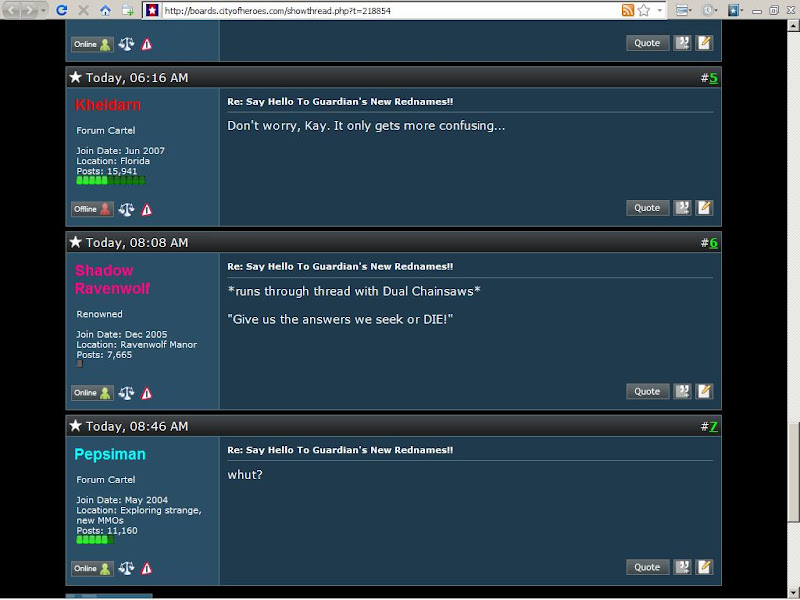
First post after a turquoise name. -
I really do understand that the 6th anniversary is a really tempting target for an issue release, but when you set a fixed release date, you should make sure that the issue is actually *ready* for release by then (ideally, aim to be ready a good time before the date to give some leeway in case of unexpected events). i17 may very well end up being ready by next week, but you're cutting it pretty close.
Other than that...
Happy Anniversary, and I hope you'll be around for a long time to come! -
-
Quote:Speaking about pre-purchasing...Then there's the fact that alas, I do not have demonic henchmen at my beck and call to do my bidding. Although I could when Issue 17 goes live, if I prepurchase City of Heroes® Going Rogue . (See what I did there?)
I'm sure a lot of people would appreciate it if it was possible to pre-purchase the Going Rogue Complete Collection edition too (and gain early access to Dual Pistols / Demon Summoning by doing so).
I can see how you'd prefer that people pay first for early access, and then again for the extra goodies in the CC edition, but there might actually be reasons for why allowing the pre-order of the CC edition could be good too. -
Quote:It's never really been a problem for me, but if I visit the CoH section of the NC Soft store from a "European" IP, only the European versions of the items are displayed.If there's a specific problem, or you're unable to purchase what you want, send me a forum pm with the URLs, any screenshots if possible, and the steps you're taking.Quote:The selector at the top right?
It changes the language used on the page, not what products are available (due to region).
Some products ("the big ones") have links to the US version ("US version also available"), but most (e.g. Booster Packs) do not.
I'll look into it for you.
The entries for CoH, CoV, CoH Architect edition, CoH Mac special edition and CoH/CoV combined edition (Good vs. Evil) all have links to the corresponding US version, but the other 9 entries do not.
Changing the language with the selector on the top right only changes the language used on the page, and does not change what products are displayed.
It would be nice if there was some easy way to see the US versions instead.
Often it's possible to manually get to the correct page by going to the page for the European version of a product and subtracting 2 from the item_id, but that's not exactly intuitive... -
-
I just thought of a question.
What can you tell us about the next ******* pack? -
Quote:The selector at the top right?In theory, it directs you towards your appropriate geography based on your IP. This can be awkward if you're in the EU and want to shop at the US store. If so, you can manually choose the correct geo at the top.
It changes the language used on the page, not what products are available (due to region).
Some products ("the big ones") have links to the US version ("US version also available"), but most (e.g. Booster Packs) do not. -
Unless something has changed since the last time I checked, your list seems to be missing the Panacea: Chance for +Hit Points/Endurance.
(the +Regen that's given instead of +HP in PvP zones appeared to be affected by Regen Str) -
Quote:The "subheadings" in CA can sometimes be wrong (they don't take things such as resistance into consideration), but I don't think I've ever seen the totals being wrong.It's always possible the CAs are wrong, but they're how we noticed most of the other stuff that worked this way. Curious. I wonder what Castle's seeing.
("subheadings" would for instance be "Impervium Armor: 3%" when you have "Psionic Resistance: 12%
Impervium Armor: 3%
Other Psi Res Power: 9%")
The reason we're not getting increased Psi Resistance from the Impervium Armor: +Psi Resistance IO is that this IO actually doesn't work as a proc, it works as a set bonus. This means that it grants us a power, and since that power isn't slotted with any Resistance (even if the power holding the IA is), the bonus doesn't have anything to be increased by (the set bonus also isn't affected by outside buffs).
I'd guess that the reason that the IO still made Castle's list is that at a quick glance there seems to be a "legacy" part of the IA: +Psi IO that would seem to indicate "proc origins" that were later changed to no longer give any Psi Res, and that it's this legacy part that's showing up in Castle's search. -
That's a very nice example of a customized Quick Links menu. I think I'll actually borrow the centered "section titles" for my personal menu. I won't use it in the default menu since I want to keep it as simple as possible, but I should probably mention how to do it in case people want to use it. In fact, I think I'll edit that into the original post...
-
Many of us have some forum locations that we visit frequently, and sometimes it can be nice to have easy access to them.
This userscript hijacks the Quick Links nav-menu item, and replaces it with a user-defined list of links.
example:

Userscripts are little snippets of code that can modify pages viewed in your browser. Most modern browsers have some way to run userscripts, but the way to do this varies a bit. Some browsers support them natively, while others require a plugin/extension of some kind.
I'm most familiar with running userscripts in Firefox (with the Greasemonkey addon), so I will give a brief introduction to how to install and modify the script in Firefox/Greasemonkey. The procedure will be similar for other browsers, but some of the details might vary a bit. To gain more information about how to add userscripts for your browser, doing a search (with for instance Google) for <browser name> userscripts is usually a good place to start.
(Hint: Chrome has its own version of Greasemonkey (and also supports userscripts natively), Safari has a plug-in called GreaseKit, Opera supports userscripts natively, and Internet Explorer supports userscripts through a number of plugins, for example Trixie, iMacros and IE7pro)
In order to run this script on Firefox, here's what you need to do:
(Disclaimer: you might not want to do this if you're not comfortable with managing Firefox addons.)
1) Install Greasemonkey.
It can be found here (click "Add to Firefox")
Once installation is complete it will ask you to restart Firefox. Do so.
2) Add the script.
It can be found here (click "Install")
Once you've done this, you'll probably want to change the script so that it uses your own favorite links (that's the entire point of having a personalized Quick Links menu after all). By default it just contains a few examples, and that's rather boring.
To change what items are on the menu, this is what you do:
1) Locate the Greasemonkey icon (monkey icon that's normally in the lower right part of Firefox), right-click it and select "Manage user-scripts...".
2) Select "Quick Link Favorites (CoH)" in the list on the left, and then click the Edit button.
If this is your first time editing a Greasemonkey script, it will ask you to choose a text editor. If you don't have any other preference, you can use Notepad (usually found at C:\Windows\Notepad.exe").
The script should now open in your editor, and you should see something that starts like this:
// ==UserScript==
// @name Quick Link Favorites (CoH)
// @namespace tag:stargazer.coh,2009
// @description Puts the links of your choosing on the Quick Links nav menu item on the City of Heroes forums
// @include http://boards.cityofheroes.com*
// @include http://boards.cityofvillains.com*
// ==/UserScript==
/*Begin user-configuration
-------------------------------*/
//List of item names. Names should be surrounded by "" and separated by ,
var names=["Favorites:",
"Main forums",
"Dev Digest",
"Comm. Digest",
"Miscellaneous:",
"Mark Forums Read",
"Tags",
"Subscribed Threads",
"How to:",
"Use this menu"];
//List of item link targets. Links should be surrounded by "" and separated by ,
var links=["",
"/forumdisplay.php?f=547",
"/forumdisplay.php?f=673",
"/tracker.php?do=showresults&type=community&language =en",
"",
"/forumdisplay.php?do=markread",
"/tags.php",
"/subscription.php",
"",
"/showthread.php?p=2644217"];
//OPTIONAL: selects if an entry should be on a grey background (0) or a blue/red (skin dependant) background (1).
//If a complete list of colors (one color for each entry specified above) is not provided, all entries will use blue/red.
var bg_color =[0, 1, 1, 1, 0, 1, 1, 1, 0, 1];
//OPTIONAL: selects if an entry should act as a link (1) or be a plain text entry (0).
//If a complete list of types (one type for each entry specified above) is not provided, all entries will act as links.
//Plain text entries still need an entry on the links list above, but you can use ""
var is_link = [0, 1, 1, 1, 0, 1, 1, 1, 0, 1];
/*-------------------------------
End user-configuration*/
You can skip past the first part, all you need to bother with is the yellow part.
The first thing you have to change is the list of item names (starting with "var names=[" and ending with "];"). This is a list of the item names that will appear on your Quick List menu. Each name should be contained within "", and separated by commas. e.g. "Main Forum".
After this is the list of item link targets. These specify what link should be targeted when you click each item on the menu. These should also be contained within "", and separated by commas. e.g "/forumdisplay.php?f=547". You can link to just about anything that can be accessed by links, forum listings/threads/posts/profiles/...., your grandmother's recipe for apple pie, ...
Each name entry will need a corresponding name in the links list. The first name will link to the first link, the 3rd name will link to the 3rd link, and so on.
Tip: If the link is to a page on the CoH forums, you can omit "http://boards.cityofheroes.com" and "http://boards.cityofvillains.com" from the links. Something like "/forumdisplay.php?f=547" will then lead to "http://boards.cityofheroes.com/forumdisplay.php?f=547" if you're currently using the hero forums, and "http://boards.cityofvillains.com/forumdisplay.php?f=547" if you're currently using the villain forums.
Tip: Use forumdisplay.php and showthread.php to link to favorite subforums and threads.
Tip; How to link to posts by a given user:
"/search.php?do=finduser&u=337363"
Adding the above link to your Quick Links menu will lead to all posts by user number <number>, i.e. me. That's probably not very useful to most, but maybe there's another user for which you'd like to have an easy way to find their posts. Maybe there's a particular dev you want to keep a closer eye or, or maybe you have a friend you'd like to follow. This way you could have your very own Castle digest.
All you need to do is to change the number <number> above to the user id of the person you want to follow. To find someone's user id, you can find one of their posts and then hover your mouse over their name. The user id will be displayed in the link that's shown in your status bar.
Tip; How to link to a search for a given term:
"/search.php?do=process&query=stargazer&showposts=1"
Adding the above link to your Quick Links menu will lead to a search for the search term stargazer. This can be a convenient way to perform a vanity search, and will show posts mentioning you by name, as well as posts quoting your posts (as long as the Originally posted by: part isn't removed). In my case it has also proven to be a good way to find threads discussing Star Trek Online...
You can of course also use this to search for other things you might be interested in, such as discussions about specific topics.
To use this, simply change stargazer in the link above to whatever search term you want to use.
If you want to further customize your Quick Links menu, you can look at the optional orange part above.
For each entry you have the option of using a grey background, or a blue/red background (depending on your current skin). This is handled by the bg_color list. To make an entry use the grey background, its value should be 0, and to use the blue/red background the value should be 1. Again, each value will be associated to its corresponding names entry. The first entry sets the color of the first menu item, and so on.
If the number of items on the color list does not match the number of menu item names, all entries will use the blue/red background. This is what makes the setting optional, but it also has the side-effect that if your Quick Links menu has exactly 10 entries, it will use the pre-defined color settings of the default example menu. Adding or removing a vale will take care of this.
Next is the option to make an entry work as a link or not. This is handled through the is_link list, and a value of 1 means that the entry will work as a link, and a value of 0 that it will not (it'll just display the name of the entry, which can be good for naming different parts of the menu). This time, if the number of items on the is_link list does not match the number of menu item names, all entries will act as links. This is what makes the setting optional here too, but it again has the side-effect that if your Quick Links menu has exactly 10 entries, it will use the pre-defined link/not-link settings of the default example menu. Adding or removing a vale will take care of this.
The default menu uses a grey background for all labels, and a blue/red background for all links.
Knowing this, we can look at what the default example menu will look like.
1: A text label of "Favorites:" on a grey background.
2: A link named "Main Forums" on a blue/red background, leading to the English sub-forum.
3: A link named "Dev Digest" on a blue/red background, leading to the Dev Digest.
4: A link named "Comm. Digest" on a blue/red background, leading to the Community Digest (filtering out non-English posts).
5: A text label of "Miscellaneous:" on a grey background.
6: A link named "Mark Forums Read" on a blue/red background, marking all forums as read (from the original Quick Links menu).
7: A link named "Tags" on a blue/red background, leading to the forum Tags page.
8: A link named "Subscribed Threads" on a blue/red background, leading to your subscribed threads (from the original Quick Links menu).
9: A text label of "How to use:" on a grey background.
10: A link named "This menu" on a blue/red background, leading to this page.
As you can see that's also what's shown in the image above.
If you want to temporarily disable the script you can right-click the Greasemonkey icon (while on the forums) and unselect it from the list of active scripts (this helps if you want to look at the original Quick Links menu to copy things from it). You can also disable or remove the script from the Greasemonkey "Manage user-scripts" window used above.
Should you make an error in the editing (e.g. mismatches with ",;[] etc.) the script will simply fail to run, and you'll get the original Quick Links menu.
Hopefully that wasn't *too* complicted.
If you want to, you can use images in the item names too, with <img src=\"path to image\"> (it's important that you use \" instead of " to surround the image path).

Edit: In addition to images, you can also use other HTML code in the item names. For instance, you can center text by using <center>Item Name</center> (or <div align=center>Item Name</div>), or bold it by using <b>Item Name</b>. You could also change the font type/size/color, or pretty much anything you can do with HTML code. Just remember to use \" instead of " when inputing the item names into the userscript. -
-
Quote:I'd expect the Miracle and Regenerative Tissue procs to be similarly changed eventually.Not that anyone is reading the devs minds on this, but do you think they (mistakenly IMHO) considered this a case of "double dipping"? And that if that's their rationale, they won't extend this "fix" to the Regenerative Tissue and Miracle uniques, because those only "single dip"?
To be fair, fixing things like this takes comparatively little time, and shouldn't really postpone bigger things.Quote:I feel like the cops just pulled me over for going 1 mph over the speed limit, and impounded my car. Don't you guys have something more important to do? I17? Going Rogue? Fixing actual problems that make players unhappy instead of happy?
As a group, players tend to like things that make their characters more powerful, and dislike things that make them less powerful, but this shouldn't keep devs from fixing things that they consider to not be working as desired (which should generally mean "in the best interest of the game") just because they happen to "benefit" our characters (though one should generally be more careful with applying "nerfs" than "buffs"). Keeping all unintended "minor" buffs would lead to power creep and/or limit what other general buffs can be added (there's at least a degree of a "performance target", and if you surpass this with the help of unintended benefits there's less room to add intended benefits).
In this case, the benefit is also something that is somewhat unintuitive, and that relatively few people know about. This gave people with "arcane and mystic knowledge" a comparative benefit. One could argue that knowledge should be a benefit, but here it was knowledge of an unintended behavior we were benefiting from.
We should also keep in mind that we were essentially able to *double* the benefit given by these IOs, IOs that even at their base values are *very* desirable. The combined "buffed" Recovery values given by the Miracle and Numina procs equal that of 3-slotted Stamina, and as we all know Stamina is quite good. Even without the ability to "buff" these procs, we're still talking about the equivalent of unslotted Stamina - again, quite good. I wouldn't really call this a minor benefit.
Edit:
I should mention that there's also a chance that changes like this will lead to related fixes (fixes that sometimes are 'to our "benefit"'). For instance, these procs are currently affected by Combat Modifiers (level difference - "purple patch"), and thus give lower benefits against higher level foes when slotted into powers targeting foes (such as Rise to the Challenge). It's possible that something like this is also fixed when the devs look closer at these procs. -
-
Quote:Here's what the change is about:Ok my rant may be irrelevant after looking at my stats between live and dev
Ok what i think they did not make clear on the bug fix this does not look to effect the recovery rate you get from Numia. I am still receiving the same end buff from it being slotted in health on live and test. Does anyone have it slotted in Physical perfection to test ? What they may have done is that PP was getting an additional +recovery buff % from numia you have your +end buff that turns around and also enhances the endurance rate in PP(this is a guess because their post is not clear and from what i see on my toon from live to dev)
The bonuses they give were (and still are for the Miracle and Regenerative Tissue procs) boosted by Heal/EndMod enhancements slotted into the same powers.
So, if you for instance had a Numina: +Regen/+Recovery proc slotted into Health, and also had an even Heal SO in Health, the Regeneration bonus given by the Numina would be amplified by 33%.
If you had a Numina: +Regen/+Recovery proc slotted into Physical Perfection, and also had two even Heal SOs and one even EndMod SO in PP, the Regeneration bonus given by the Numina would be amplified by 66%, and the Recovery bonus by 33%.
There's no change in the Recovery value given by the Numina slotted in Health, because you can not slot EndMod into Health. If you have the Numina slotted into PP and *also* have EndMod enhancements in PP, the Numina will currently give more Recovery when slotted into PP than into Health. After the patch goes live, that will stop.
The Recovery given by PP did not change, only the Recovery/Regen given by the proc (and *only* when it was being amplified by Heal/EndMod IOs).
The thing about PP is that it's a relatively common power that takes both Heal IO sets (and thus these procs) *and* EndMod enhancements, which allowed the +Recovery to be boosted by enhancements. The +Regeneration could be boosted in *all* powers the procs could be slotted into.
Edit:
Maybe I should clarify that the +Regeneration was only affected by the Heal enhancements, and the +Recovery only by the EndMod enhancements. -
Quote:No, they didn't know it during IO beta (i9). Neither did we.They knew about it in IO beta they said they had not plan to allow miracles, etc to be in health and stamina but decided to leave it in game now they are changing everything once again if they make a bunch of changes I hope they give me a chance to respec and keep all my IO's because some of these changes that may happen will make a lot of IO's on my fire/shield worthless on him I already spent or farmed for them so be it but this kind of irks me when they make big changes like that and you have to do a bunch of respects to get the IO's back or lose them which is complete BS. They knew about this for a long time since IO beta
Regardless of *when* they knew about it, there was no way they could prevent the Regen aspect to be affected by limiting what powers you could slot the procs in. It can be amplified in *all* powers the procs can be slotted in. If they did know about it and considered it undesirable, they could have fixed it in almost as little time as it would have taken them to post about it.
They did remove the ability to slot Heal IO sets in Rest.
(you can't slot any of these procs in Stamina) -
Quote:I haven't been planning to slot any Miracles/Numinas into Physical Perfection myself, partly because of the RSK issue (having them in PP means not having them in Health), and partly because the characters I have that can get PP don't really need any extra Recovery (even more-so if I get PP on them). Had my /Dark Brute been able to get PP on the other hand...I avoided getting caught by this by probably about two weeks. I had a build planned with PP slotted with Numi and Miracle uniques, and had just gotten the power, and was trying to figure out when to respec to move the IOs (which I already had slotted elsewhere) into PP. Had I already respecced into that build and then immediately lost a reason to have done so, I think I'd have been fairly annoyed.
Of course, the change also saved me having angst wondering what I'd do to deal with exemplaring below level 39 and thus losing the benfit of both uniques.
(I'll eventually lose the extra benefit of slotting Regen Tissue uniques into Heal-slotted Health on a whole bunch of characters, but I'm not sure I'll really notice.)
I do however have quite a few characters that benefit from "slotted Regeneration" from the Numina and Regenerative Tissue procs (usually in Health). I'm not likely to change their builds over this change though, since I'd generally slot the same way even without the Regen being amplified (and some of them were already slotting this way before I even knew about this behavior).
I think I'd be able to notice it (at least when actively looking for it) on at least some of them (0.95*(20%+25%) = 42.75%, slightly more than unslotted Health) since the characters that slot this way tend to be the ones without any self-Heals, but I'm not expecting it to be too much of an issue. -
Basically, pre-purchasing the "regular" Going Rogue edition is the only way to get early access to the new powersets, but the Complete Collection edition will be the one that's financially advantageous (for the players) if you're willing to wait until July.
I can understand this decision. It may not be your only reason, but this allows you to extract more money from the I-want-it-now crowd.
I would however like to offer some potential benefits from giving people the option of also pre-purchasing the Complete Collection edition (and thus giving them early access to the new powersets).
Even if there are of course people who want-it-now, there *will* be people who do not want to pay a premium for it. For this group (and some others as mentioned below), you'll see the following benefits:
First of all, it would make players happy. That's kinda obvious, since people tend to like both "having it cheap" and "having it now". Happy players tends to be something you want.
Money now is better than money later. You'd rather have our money now, instead of having to wait until July to get it.
Further, you'd much rather have our money now than *probably* have it later. Things change. People who want Going Rogue now might not want it in July. During the coming four months, people might lose interest in the game, find something else that interests them more, have their personal/social circumstances change, or have their economical situations change. If they've pre-purchased, you'll have their money regardless.
Related to this, having more people pre-purchase Going Rogue (which will be the result of allowing people to also pre-purchase the Complete Collection edition) will at least to a degree help increase player retention. People tend to be less likely to leave if they're waiting to receive something they've already paid for. If nothing else, there's a good chance that they'd be back in July to check out what they paid for. Maybe more importantly, players will also have more toys (powersets) to play with in the meantime, and are thus also less likely to leave. Having the powersets available early should also reduce the risk of people going on breaks until Going Rogue is released. Thus, you'd both reduce the risk of people leaving permanently, and people leaving temporarily.
There's also a good chance that you'd increase your chances of luring old players back to the game (and also to gain new players). Going Rogue is probably expected to be a big attractor, but i17 (with Ultra Mode) is also a significant opportunity for this. Essentially having two new powersets available with i17 should increase the chances of bringing old players back, and also help keep them once they're here.
I also believe that allowing the pre-purchase of the Complete Collection edition will increase the total number of copies of Going Rogue that are sold.
Last but not least, changing a previously made decision in order to improve the situation for your players will definitely be a goodwill win.
To me, there's no question that allowing the pre-purchase of the Complete Collection edition will result in a happier player base (something that's usually a good thing).
In addition to this, I'm certain that there will be (as described above) financial benefits (for NCSoft/Paragon Studios) of doing this. I'm not sure if these benefits would outweigh the extra money you'd otherwise be able to extract from the I-want-it-now crowd, but it would at least help offset it, and I believe that there's at least a decent chance that allowing the pre-purchase of the Complete Collection edition would be the most financially advantageous option in the long term.


