-
Posts
5371 -
Joined
-
Monster Island (Villainside) is a zone full of Monsters and Rikti Monkeys. There are no missions there.
It's just an alternate place to get [Essence of the Earth] inspirations for Hami raids, just like the islands North of Peregrine Island (Heroside). In fact, most (if not all) of the Monster Island zone is an exact copy of those islands north of PI:
Monster Island

Peregrine Island

-
Quote:Not always, no. AFAIK, this was done on purpose as a "fix".Has it always been like this? It seems like I was able to just claim away on my 12mo Base Items (which I cannot do now).
Personally, I think a better way to prevent duplicates would have been to have an "are you sure?" dialog box for anything you claim. That way there would be no chance of accidental double-clicks or lag causing a problem anyway. Even a "you just claimed this reward 10 seconds ago, please wait another 20 seconds before claiming another" message would probably have been more convenient, but I'm not a Dev, so there ya go. lol -
I believe this is WAI, and is not limited to the 36-month items.
It's done that way to prevent multiple copies of the items due to accidental double-clicks or lag. -
Quote:Yes, there are 2 different clients. That would explain why you can't get into the other version.hmm sry for dblpost, but is there a EU and a US version of the game, couse i got the eu version account, but dont see where it says on the game, EU or US
To check:
Look at your game files. If it is called CohUpdater.exe, then I think you have the US version. You'll need to go back and download the EU version (which I believe is called CohUpdater.EU.exe), which you can find HERE.
Both versions use mostly the same game files, so you shouldn't have to redownload much, if anything at all. Simply replace that file and run it again from the same directory. -
Quote:Would be neat if you could do missions that had no enemies and still get EXP.
Boring as all hell, but neat. :PI created one of those once. I might still have it too. All you have to do is use almost any Tiny map, then add a Rescue and an Ally Patrol. Usually the Ally patrol ends up taking the place of the Hostage's mob, which means it's instantly freed when the mission spawns, and the mission completes upon zoning.Quote:There was (don't know if it's still there) an AE mission on the tiny casino map, where the instant you zoned in, the mission was done. No enemies, glowies, or anything.
I used it to farm the "complete 100 story arcs in test mode" and the "complete 100 published story arcs" back before the changes.
It also counted toward the "rescue 50 hostages" badges for both test mode and published. Ahh.. those were the days. lol
PS- No, this is not an XP exploit.. You don't get any rewards at all for missions like this, not even the published version. No Mission complete XP or arc bonus of any kind. Not even a single ticket. -

That was a quick and fun set of TFs. CP won the "i phail" award on the Respec Trial.
I think our Katie time was slowed down because we had a couple people not Fly after Katie's soul was saved in the last mission and we had to deal with a bunch of Redcaps going after her. But overall it went well and we finished the whole night in less than 1½ hours.
Great job everybody!
PS- Am I the only one who likes to put objects in the background of my "TF Complete" windows?
-
Quote:I remember testing it for another forum post as recently as the Halloween/Winter event and it was still resetting for me at that time.I've been using it for at least a couple years and don't remember it resetting myself, so it seems there's still some kind of.. schism.
Odd indeed, but like you said.. as long as it works, then woo-hoo! Thanks again for making me double-check it. lol -
That was also everybody's default setting when the options were first added to the game. I think have some old toons that still have it as well.
-
Quote:IIRC, it should be -fullscreen 0I do know there is a way to start in game in a window, I just don't remember how but I've seen other posters list the method, maybe one of them will chime in here.
That makes the command line (for example):
"C:\Program Files\City of Heroes\CohUpdater.exe" -fullscreen 0 -screen 1024 768 -
How are you testing the value? Are you just going by what you see visually, or are you running the command "/visscale" (with no number) for it to tell you the exact current value after zoning?
As for it resetting.. it has reset for everybody I know ever since I started playing. I just took that to be the norm.
What OS do you use? I noticed that even if you set it to 4.0 in the CoH registry, it still defaults back to 2.0 in the registry every time you run the game again. Maybe for some reason your registry is being read differently and not reverting right away? I dunno.
Edit:
Interestingly enough, I just ran the command while in my base, and it didn't change after I zoned. I guess that seems to be the key to it.
Either that or they fixed it. Niiice! lol
Edit2:
Rechecking the registry fix, it still reverts back to 2.0 after loading the game every time.
On a fresh client, I then tried using the command while in Talos. I moved to Skyway and it was still at 4.0, and even relogging kept the value at 4.0... so I guess it really does stay at 4.0 now. That's awesome!
PS - Sorry for doubting you. I'm used to it resetting on me for the last few years, I was doubtful it would be persistent now. lol -
Quote:"+$$teamselect 1$$powexec_name Speed Boost" should work just fine as well. In fact, I think that's the way mine are programmed. Having them reversed sometimes caused me to SB my current target, then queue the new target, which wasn't what I wanted. Using it this way and purposely holding the key for a fraction of a second longer makes it work as intended every time (for me). YMMVThanks, that was very helpful. this is what i was looking for btw:
NUMPAD1 "+$$powexec_name Speed Boost$$teamselect 1" -
Nice job on the pictures Necrotron. I was about to do the same thing, but I had to run to a Dentist appointment, so I'm posting mine a bit late. I also included the standard lower settings just to show how the detail on some objects can also be improved by this setting. If you look at the sandbags in front of this RWZ station, you'll see the difference in quality on these items as the draw distance is improved.
RWZ 50%

RWZ 100%
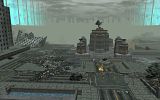
RWZ 200%
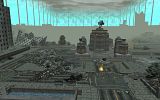
RWZ 300%

RWZ 400%
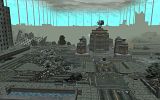
Like Necrotron said, it's just a matter of preference where you want to stop. I'd go even higher if I could, but that's me. -
-
TLDR
If your keybinds revert on their own, your characters serverside bind listing might be corrupted. What happens is the list is loaded to your client when you log in, and if you change something it works whiel you are using that toon, but doesn't necessarily always save the changes back to the server (reason unknown). To attempt to solve this on your own:
/bindsavefile temp
Use the option menu to reset keybinds to default
do not zone or do anything else. log off and close your client.
Optional: use a different character/account or do something else for about 15 minutes
on a fresh client, log back in and /bindloadfile temp
do not zone or do anything else. log off and close your client.
Optional: use a different character/account or do something else for about 15 minutes
That should force the resave of your binds, and they shouldn't revert after zoning/relogging anymore.
I hope that works for you. I've used it on a few characters of my own and it's worked beautifully. -
je_saist: Vicscale 4 simply sets the Wold Detail at 400%, it's not a "render everything" code. I don't see anything in the link you provided that implies that. All it says is there is a hard limit on what you can set the value at. Even though it does make the War Walls appear on the opposite side of the zone, there are still many smaller details inbetween that are not Rendered yet.
I like using Visscale 4 because even though the land masses have rendering priority and appear much sooner, it's not very realistic to have trees and rocks suddenly appear on them as you get closer. While Visscale 4 does not completely solve this, it does make it a lot better. If I'm spending a lot of time in a zone, I'll turn it on.
Why do we use it? Because we CAN! Same reason people use 200% instead of 100%. It does look better.
Kyasubaru: The game's preferences do not allow 400% world detail and do certainly reset after zoning. If you zone and look across an open zone, then run the command again, I bet you'd notice the difference. If you don't, then I'd love to know how you set it up that way. I'd want to do the same. -
Quote:To make a command line run twice, you simply need any "+" command in it. If you are doing speed on demand (SSon with keypress, SSoff with keyrelease) then "+forward$$" is all that's needed before the SS command.i recall there being something about it triggering twice, once on press and once on release; it was the only way i could get it to work.
For usage that does not include movement, you can simply put "+$$" at the beginning instead. That will make the command run once on keypress, and again on keyrelease.
There are a few different ways to get the SB-teammate thing to work. As for the exact code you used before, follow the advice above to check the file contents for the correct bind combination and/or simply reload the other toon's bind file onto the new one by using /bindloadfile filename after you had saved it off your other character..
Good luck! -
OP:
You are correct. Changing your billing method to a Yearly subscription wont bill you until closer to your current "Play Until" date.
The only way I know of around that would be to use the extra money that you have to buy time cards, then add the time to your account that way instead. Problem is, you wont get the bargain rate that you would for the full year. -
Besides the reslution options, there is also a window scaling option (In the User Interface section of the Graphic Options). You can simply resize your User Interface to make more room for your windows that way.
If you don't want to shrink your entire UI, then you can use a slash command on specific windows instead. In this case, it would be:
/window_scale recipes 1.0
1.0 is the default 100% scale. To shrink the window, simply use a number smaller than 1, like 0.75 for 75%.
Experiment and find what value works best for you. -
Quote:On this issue, I have it bound to a key:Oh, and regarding visscale, is there any way to keep /visscale 4 permanent? Sucks having to change it back every time i zone/relog.
/bind numpad0 "visscale 4"
If I ever feel like looking a little farther, I just tap the key. No need to have it on all the time unless I'm spending a lot of time in the zone I'm in.
If you want it to be "perma", simply bind it to one of your existing movement keys, and it'll turn on automatically as soon as you move after zoning. Then you wont have to think about it.
For example:
/bind W "+forward$$visscale 4"
/bind SPACE "+up$$visscale 4" -
CoH Forums
YouTube
watchtheguild.com
flashgames.info -
Quote:Sometimes it works, sometimes it doesn't. Most zones have an "auto-/stuck" when you fall a certain distance (similar to Ouro) , but if you somehow go too far past it, you may have to resort to a TP to get out. It's worth a shot anyway.Stuck seems to have a limited range. I've never had it 'rescue' me from the bottom of a map. However, if I use the jump jet or raptor pack and get NEAR ground level, stuck works fine.
As for the Title of the thread, your map says Skyway. Your mission is in FF.
My question is, did you go there on purpose, or was it an accident? I have been able to "get out" of several zone maps, but I have not really messed around with Skyway enough to find a way of that one.. yet. lol -
Quote:Yes, we did run and complete the prerequisite arc that night, so we should be good.I think we are good for starters for the Katie Hannon. I've unlocked it on Azure Emp, and I think MB and Paragon was going to unlock it Thurs night, so that will cover the other two teams.
I'm still sticking with Star'goyle for now btw.
-
Quote:From Support:OK I just got a new PNY GeForce GTS 250 1 Gig XLR8 performance edition.
Problem is, the PhysX *IS* installed and globally turned on outside the game, BUT the option to turn on PhysX within the game is still greyed out.
Any ideas?
Why can’t I select the “Enable AGEIA PhysX support” option in City of Heroes using my GeForce 8 series or higher video card?
Quote:City of Heroes only offers PhysX support for the AGEIA PhysX PPU cards. The PhysX offered on Nvidia graphics cards is through software emulation which City of Heroes does not support. If you have additional questions, please contact support. -
Quote:Though I haven't personally tested it, I've heard reports that if you are directly next to the Base Portal, you'll beable to use the Mission/Consignment TP powers.Instead of checking for the Clubber Day Job icon (which looks the same as the rest), simply look for the Dampening Field icon instead:Quote:Oh, I don't doubt that at all, it's just that I just discovered it. Also the Pocket D Hospital allows TP.
My guess is that the no-TP applies to D itself, as evidenced by the presence of the Clubber Day Job icon. The Vault and the Hospital (and maybe the area directly beside the base teleporter) are technically different locations, so the Day Job timers work appropriately.

If you see that icon, don't try to teleport. -

