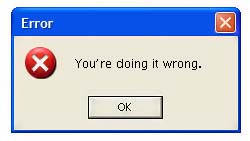-
Posts
5371 -
Joined
-
This is TONIGHT at 11pm Eastern! I hope to see everybody there!
(Make sure to stop by Ouro or your favorite Inspiration Vendor before we start).
The possible mixed (Hero/Villain) teams wont allow us to leave after we start.
-
Quote:I just use the program shortcut I described above to bypass the updater if I ever need to:If the key does not exist, then CoX didn't realize it crashed and will start without verifying the files.
Adding it is a bit of a failsafe as either way without the key or with the key set on the binary switch of 0 or "off" just says the same as the key not being there, "I don't need file verification so just show the 'Next' button when we load up"
If you actually add the key "VerifyOnNextUpdate"=dword:00000001
and attempt to run the game it will attempt file verification
and if your gonna make the key notice it says DWORD (which is a 32-bit value) I.E. right click and select New, then DWORD
put in VerifyOnNextUpdate as the Named text, then double click it, replace the "0" (zero) value with a 1 instead, hit OK and then try to run your updater. it will start to verify the files as if the client "crashed". Close the updater and change the value back to 0(zero) and the updater will go straight to showing the "Next" button.
"C:\Program Files\City of Heroes\CityOfHeroes.exe" -project coh
The only time you'll ever have to run the updater and verify is when an update to the client is required.
The problem is, if the registry doesn't even have the correct install directory to begin with, neither method is probably going to help much... and going into detail on how to edit the registry isn't always a good idea anyway. I know you added a slight "disclaimer", but some people are going to go to the wrong place, and add/delete the wrong thing, or think it's ok to do the same thing for other programs.. and that's just heading down a bad road.
If you want to provide a helpful registry key.. just provide the key and say: "Those who know what you are doing will know how to use this, everybody else please disregard. It can be 'dangerous' messing with your registry if you don't know what you are doing."
On a side note, I have XP and my registry files say "Windows Registry Editor Version 5.00", not REGEDIT4 as you describe. -
-
-
Quote:Mission Teleporter and/or Ouro shortcut.. FTW! (I haven't been in the Midnight Club in ages.)Schools are closed as well, so the buildings allowing entrance to Cimerora will be locked.
Me either. In fact, I'm WORKING on Friday, Saturday, Sunday, AND Monday. lol -
-
Quote:If you didn't press "Repulish" when you were done changing it, it wont save to the server, and you'll possibly lose that change.Okay, thanks for the advice.
On a side not, I was on the Published Arc tab.
And yes, autosave still does try to save temporary local copies of the arc you editing, even if it's a Published arc, so it's still going to overwrite anything in that file. As mentioned above, that's unfortunate and something to learn from. Make sure you don't keep things you want to save in a temporary file.
Sorry
-
Quote:For CoX, the NVidia PhysX is not going to work. For other games, it might.Will this mean I would have to get a seperate PhysX PPU then and I'll be unable to use the integrated one on my video card? I suppose that's all I'm asking here.
It has also been discussed that there is not a big noticeable difference by getting an older Aegia card that is compatible with CoX... at least not any difference that is worth going through the trouble of buying one and tweaking it specifically to work with CoX. All the GPU PhysX did was unload the processing from your main processor to the video card, and with today's multi-core and faster speeds, it doesn't always provide any kind of real benefit.
CoH won't recognize my PhysX card
Dedicated Physx using nvidia card
About CoH's PhysX Implementation -
There is nothing you can do. They are not compatible.
*searching for an old thread where we beat this subject to death. -
Quote:THIS.Live and learn. From now on, make sure you are saving with a unique filename. Further autosaves will then update the unique filename.
The autosave feature is designed so you don't lose your work if you crash or DC while working on a story. It's not a replacement for saving and naming your files. If you start working on StoryB, and you like it, you should name it by clicking the "Save As.." button
If you want to edit a published arc, make sure you are on your Published Arc tab, not your Local Stories tab, or else it's not going to apply to the published story. Re-publishing the edited local story results in a duplicate published story and a new ArcID. -
Quote:Nix that. I just tested it. You still need 3 actual members to start the TF, and still need 2 members to keep the TF alive. The i16 difficulty rating seems to only affect the spawns inside the mission, not the status of the team/TF.Seriously?
Man that would be great if we could use the new difficulty slider to allow us to start TF's solo. I was actually trying to do this last night on my MM for the Ice Mistral SF but couldn't get even 1 person to help out...
I've been playing for 4+ years and have still only ran 3 TF's... Total.
Must be the soloist in me. -
The TF will only continue as long as there are still at least 2 members in the group. If the padders ALL quit the team, the TF will end. You'd need somebody to get on a "throw-away character" (one they aren't currently using), and simply log that toon out instead of quitting the team. The rest of the people can quit if they want.
That will keep the team at 2, and the other person on the TF can still use another character to do whatever they want.
Edit: (removed a statement I found to be untrue) -
If you have another button to spare, you could use a third-party Macro, ShortKey, or KeyChange program to turn it into a mouseclick, then you'd just hit that button instead of have to reach for the mouse.
-
Quote:Indeed, since the badge doesn't even exist yet, we don't gain or lose anything from the challenges, so there should be no difference in attitude once somebody dies.Oh right, of course, from a technical perspective. I was referring to an attitude perspective. On most Mo runs, once one person dies, the badge is gone and folks tend to get a little more loose with their playstyle since another death is meaningless. I hope to stay in the former style regardless for practice on the later mishs, which I think will be more of a challenge for real MoITF runs.
When/If somebody gets the "i phail" award, we'll certainly still try to avoid deaths for practice toward future runs. -
Quote:Yep, the map only shows your relative x and y position. You were most likely directly below the team. If you had fly or some kind of jetpack, you probably could have flown up about 1500ft and saw them, and the mission. Using /stuck could have popped you back into the map as well.Yep, very low HP left after falling. I popped up my map and I was supposedly next to my teammates but as I said I was surrounded by nothing but a pale yellow background
 . Nevertheless, it was solved after relogging, but I wanted to spread it just in case there was anyone out there who had recently had the same problem.
. Nevertheless, it was solved after relogging, but I wanted to spread it just in case there was anyone out there who had recently had the same problem.
If the team was able to get in, but you were not, it's likely they were just crowding the door, and the server didn't have a place to put your character, so you just fell behind the door. If it happens again, try using /stuck, flying up to take a look, or if it's convenient, use Ouro to navigate back to the entrance. Either that or you can obviously relog like you did this time.
Good luck
-
Quote:That dividing line doesn't necessarily split the list into exact teams, it's just to signify enough people to run more teams. It looks like you can pretty much bring whatever toon you like at this point and we can find a place for you without much problem. Hope to see you there!I'd like to join up as well. I've run a few MoSTF runs with Mr. E and company and they're always fun, badge or no badge. I was planning to bring a Cold/Arch def, but I see team 2 already has a Cold/. If more variety is needed, I also have Arch/Mental blaster, Fire/Rad controller, or a Dark/Dark Corr.

-
-
Quote:Sounds like you fell through the terrain somehow and ended up at the "bottom" of the mission. Were you very low on health (from fall damage) when you started also?Well, it's solved now, just relogged and everything worked fine again, but this happened to me an hour or so ago.
I was playing in Defiant heroside with some SG mates in Croatoa; when I got in the mission Free Tuathas from spells, everything turned wrong, I couldn't see the ground I was placed, and when I tried to move my toon he suddenly fell down til he stopped in midair and there was no sky nor ground, everything had turned pale yellow, although I was supposedly next to my teammates.
I was able to send a bug report; however, as I had already typed at the beginning of this thread, everything came back to normal after relogging, and I didn't have more problems til I definitely logged out.
Anyway, yeah.. relogging or simply resetting the mission usually fixes that. -
Quote:I'm not sure that the 3rd party company has fixed the issues yet. Hopefully it clears up soon. We'd love to have you come along. You can bring any toon you wish to bring. I'll put you down as -TBA- for now.I wouldn't mind joining if there was a 2nd team running. I haven't been on Freedom in awhile (due to connection issues with East coast servers), but I've been running a lot of ITFs recently on other servers.
I can bring along:
Level 50 Fire Control/Psionic Assault Dominator
Level 50 Dual Blade/Willpower Brute
Level 50 Assault Rifle/Kinetics Corruptor
Level 45 Mind Control/Energy Assault Dominator
I'll follow the threads for any updates. Otherwise I'll be running alts on Virtue.
-
Quote:I feel silly saying this, but make sure it's actually named "bash1.txt" not "bash1.txt.txt" or "bash1".
Other than that, I've got nothin' for now. lol -
You drop a mission by talking to the contact that gave you the mission. I don't know of any command that does it quickly. You can call the contact through your Contacts window, but I don't think it's allowed during an Ouro. If you are stuck with something, you might just have to send a /petition, or restart it with somebody who can help you complete it.
-
Quote:Not quite 100 kills depending on the circumstances, but not all the Shard TFs are long either.To be honest, I don't think the term "short time" applies to completing a shard TF

Now a Shard TF giving 100 Rularuu boss kills in a short time, yes.
The point is, you get a badge for the TF anyway, and you still get inf and other rewards while you are playing.. as opposed to spending almost the same amount of time hunting in open fields for specific enemies and possibly getting no other rewards from them if they are Grey.
I've never bothered doing the arc on Villain-side, so I'm sure that's still easier than Hero-side.. but I think doing a TF is easier than hunting for foes. I suppose it depends who know, so you can get a good team together.
As for badge hunters.. if somebody going to run each of the 4 TFs for their respective badges, they'd most likely get Visionary naturally as well, so it'd be a waste of time to hunt. -
-
-
As long as you aren't doing any patch updates, even a cheap dialup service would be enough to run the game. I'm assuming the company has more than one line, so just hijack one of them for a few hours.

-or-
Take the network administrator out to luck and introduce him/her to the game so you can get free time for a "refer-a-friend".. and maybe they will grant you access to the site/servers as well. haha