-
Posts
5371 -
Joined
-
If you are looking for calendars.. I've been making them for CoH every month since the official ones ended last year and including them in my sig.
Master-Blade's CoH Calendars
I'm currently up to February 2010.
Unfortunately, I can't tell you when the official game events like Rikti Invasions or 2xp weekends are going to be. I wish I could. I don't know of any other place where they were listed other than the forum's News and Announcement section right before they go live... and they don't usually give you much notice there. haha
I use the calendars to schedule my weekly TF runs with large groups of people. They print perfectly on a standard sheet of paper. I also use them as my Windows Desktop (set to Center so they don't stretch). Just change your Desktop background color to anything you like so you can customize the "border" yourself. -
Quote:Well I apologize.. I can't remember what the double-tap thing was all about. It might have been for a completely different purpose all together. Either that or it no longer works. lol It's bugging the heck out of me though. hahaTry it out and let me know how it works for you. I was just going from memory, so if it acts differently for you, I'll look into it for you. Worse comes to worse, you can just use the secondary SHIFT bind to go back down on the ground instead, but I'm hoping I gave you the right one for the double-tap to work the way you want.
Either way, you can always use the second bind to do the second part of what you wanted. I hope it works out for you. -
The only recent difference that I know of is that TFs are locked at +0 now instead of the -1 they were before.. and it also allows the AV levels to be back up to their Signature lvl again, instead of lvl 49.
-
Try it out and let me know how it works for you. I was just going from memory, so if it acts differently for you, I'll look into it for you. Worse comes to worse, you can just use the secondary SHIFT bind to go back down on the ground instead, but I'm hoping I gave you the right one for the double-tap to work the way you want.
-
MB's Dr. Kahn Task Force Team
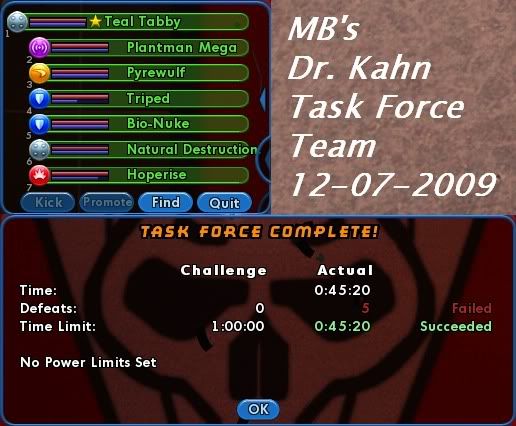
This run was rather fast and easy. We just breezed through. How do you like the background on my TF Complete window? lol -
You can use powexecname, but you can only use 2 in the command if you want it to work right.
I use:
/bind KEY "powexename Hover$$powexecname Fly"
If you are not flying at all, pressing KEY will make you [Fly].
If you are [Fly]ing, pressing KEY will make you [Hover].
If you are [Hover]ing, pressing KEY will make you [Fly].
If you want to turn off [Hover] or [Fly], simply double-tap KEY quickly.
If you want to learn more about setting up things like this automatically, search the forum for "Speed on Demand". It's possible to make it automatically enable [Fly] while you are moving forward, and switching back to [Hover] when you stop.
And yes.. if you want it to automatically turn off Sprint when you enable your [Fly], then add "powexectoggleoff Sprint$$" to the beginning of the command line, not powexecname.
Another workaround to turning off your [Fly] and also going back into [Sprint] mode would be to:
/bind shift+KEY "powexectoggleoff Fly$$powexectoggleoff Hover$$powexectoggleon Sprint"
Then you simply press the same key with the shift to disable your flying and turn on Sprint as well. -
Quote:That sounds about right. I wasn't sure if the requirement was reduced on that or not, and I was just referencing the wiki where it said:I've counted the amount on a full team, and it is around 90 7th Gen PPs on the map each time. As you need 200 for the badge, if starting from zero, it takes just over two runs to get the badge.
Since the requirement hasn't changed, I certainly agree it'd take more than one run-through if starting from nearly 0.Quote:(Note: This base is entirely populated with Paragon Protectors. A large team may spawn enough of them to complete the Infiltrator Badge in a single run.) -
Quote:Well I certainly don't "disagree" with you... some defeat badges can be easily obtained in several places and some people just happen to think of one place over another, depending on where they got the badge themselves. lolIt is interesting to see where we agree and disagree on the specific badge hunts.
Funny how we both multi-quoted like that at the same time though. haha -
Quote:Peregrine Island, or Point X-Ray in Fire Baze ZuluSo, I started to collect my accolade badges and I’ve found it difficult to find a few of the defeats I’m supposed to take down. Where can you find Fake Nemesis
There is an arc that contains a mission with ALL "7th Generation Paragon Protectors". It's really easy to get the badge by running that mission a couple of times. The foes are minions and LTs and don't usually get a chance to MoG on you, which makes it go by really fast an easy as well. lol
Revenant Hero Project (lvl 35-39) by Gordon Stacy in Brickstown (or Ouro)
Unfortunately, there are quite a few annoying "delivery" missions before you get to the mission you want, but they aren't hard. Once you get "Find Paragon Protectors evidence", you're golden. Sometimes you can get the badge you want in only 1 run if spawned for a full team.
Striga FTW! Vamps only at "night", so spend that time only going after them, and then once they stop spawning, go after the Wolves until night comes again. It usually doesn't take more than a couple "day cycles".Quote:After I take care of those I’ll be working on others. I’ll also start working on Vamryi, werewolves,
You can also run Hess/Moonfire and you'll typically have the defeat badges by the end of those, as well as pick up the badges for doing those TFs.
Croatoa FTW! Ghosts only at night, but they are plentiful once they come out. Each type of foe has it's own area of the map they usually hang out in and you can get them by the dozens at any given time.
I believe Perez Park and Skyway are usually the places people go for this.
Peregrine Island.. on the island directly north of Portal Corps. If you can't take their minor Psi damage, Crey's Folley is your next best place. Some people even find decent spots in RWZ to grab a few. PI is by far the fastest though if you can handle them.
Good luck!
-
Quote:If you want, I can show you how to get under Croatoa, Steel Canyon, or Peregrine Island... Just come on over to Freedom and look me up. lolAww man, why doesn't any of the cool stuff ever happen to me? I would love to get trapped in a mini Talos Island! =P
PI has an especially fun place to check out "underground", as featured in my June calendar...

Croatoa isn't super fun. The only thing to do is look at Sally's full body from underwater.. as featured in my Jan'10 calendar in my sig. Steel.. well.. not much to expect being under that zone, but you can freak people out from the other side of the war walls, or look at them through the tunnel to IP... or get creative flying under them in the streets and pretend you are a ghost or something. lol -
Actually, it used to be, but was changed a couple issues ago... I'm not certain of the exact time. I'd look it up as I normally would.. but I'm being lazy. haha
-
Quote:For some reason, when I quoted him, it shows his link as COLOR=#810081, which appears on my screen as a really dark purple, just as Zombie's image shows. It looks like he edited to show Cyan now though, so that might be why you aren't seeing the same purple anymore either.Fascinating. Did you notice that the link color is different in his post and in your quote? Also, both are different from the links in his sig. Have the two of you changed some default settings, perhaps? Because my links don't look like either of those colors.
Yes, I use Zombie's custom Villain skin because my laptop is a piece of crap and doesn't like all the gradient background images the forum uses by default. As for default link colors.. I'm not sure if Zombie included that or not, but I disabled a lot of stuff like the fonts and such and just go with the forum defaults.
As it turns out, all of my links show up white, which is the same color as the text I see as well, so I prefer to color my links DarkOrange, Lime, Cyan, or Yellow, as I'm fairly certain they are readable on both default boards.
I'm not sure how his link would become COLOR=#810081 (dark purple) on it's own though. What do you see?
Edit:
I just checked my other computer that has nothing extra installed, and it seems the default link color is plain white on both forums, which doesn't really emphasize it from the rest of the text other than it being underlined... so I'd prefer a color added to links.
Also, viewing this thread from that computer I can see the purple link I originally quoted the same way... which is unreadable on both the Hero and Villain skin. The cyan replacement looks just fine on both though. -
If it's not remembering your settings, try using the Tweak_CoH program to set/save them before opening the game, or simply edit your shortcut's command line to do it for you automatically each time you run it.
Example:
"C:\Program Files\City of Heroes\CohUpdater.exe" -fullscreen 1
On a side note, if you keep your computer on 24/7, it's probably a good idea to give it a restart every few days anyway. It can increase your performance. Think of it as your own server maintenance period, except it only takes you a couple minutes instead of a couple hours... unless you decide to run some disk tools when you do it as well. lol -
I've had a little fun knocking pets down there and I watch them fall straight through the water and eventually hit the "ground" and lose most of their health.
On a side note, it seems weird that there would be grass down there. Most times when I get under a zone, there is simply a bottom limit that I hit and it looks like I'm standing in the air. -
Quote:Now that you mention it, I vaguely remember somebody saying that the store in Ouroboros pays the higher price for everything, and most people I know just sell there now to make it easier.I remember vendor price equalization was upcoming, but I thought that was going to be in Going Rogue?
Based on this, I'd say the Training origin contacts might do the same thing... or all new stores added are equalized after Ouroboros?.. or even RWZ? All new zones only seem to have one Store. They are probably all the same now, but I guess it requires some more testing for confirmation to se if the older stores still follow the old rules. -
When I started playing, I do believe there was a significant difference (to some people) when selling Tech items at a tech store, as opposed to selling Tech at a Mutant store. Selling an origin at a different origin's store got you less money. I'm not sure how standard Training Origin stores factored into it though.
A friend of mine would religiously hit each of the origin stores after each set of missions to get the most for her enhancements.. I didn't feel like waiting around all the time, so in the meantime, I was in the next mission probably making more than she was off the kills. haha -
Is this on a male, female, or huge toon? I believe each one has different sound effects.
Personally, I haven't noticed anything strange on my Female Invul, or my Huge Stone, but i'd have to double check.
Also, try the taunt emotes and see if any of them do the same thing for you:
Taunt
Taunt1
Taunt2
TauntA
TauntB
On a side note, when I looked up the emotes listed on the main site, I couldn't help but notice that Tarzan is the one listed directly before Taunt. I suppose if the emotes are listed internally as numbers, something might have bumped the list. -
Quote:I believe that has something to do with being in a combat stance interrupting emotes. I'm not sure that was fixed, but some people recommend putting "e none" at the beginning of the command string to supposedly break combat stance before the costume change or other emote is processed. I personally haven't seen it help much, but I don't make a regular habit of using emotes during combat either.. so it's worth a try I guess.Costume change emotes can be kind of finicky. About half the time I play them, the emote doesn't happen, and the costume doesn't change for about 10 seconds. Don't know if its something to do with my network connection or something else.
That post is full of WIN! (And the effect Forbin wanted seems to go off perfectly.)Quote:To answer Forbin Project,
Here is the video of exactly how it went off.
I used my CC4 Macro below, but you can substitute a bind to NUMPAD7 if you wish.
/macro CC4 "cce 4 CCSmokebomb$$powexec_name Superior Invisibility$$say Poof I'm Gone!!"
/bind NUMPAD7 "cce 4 CCSmokebomb$$powexec_name Superior Invisibility$$say Poof I'm Gone!!"
I did add a quick chat blurb, but you can leave it out if you want to quietly change costumes and go Invis.
~Shadow
My only complaint is that I can't read the dark purple link on the "villain" forum skin. I think most people use Orange, Lime, or Cyan these days.
It get's a + anyway.
-
Quote:np, just making sure I didn't accidentally say something wrong.I'm not really sure what the mods position is.
the Necroed thread was actually aimed more at Cerulean, so I should have copied his post in, then put A:, then quoted yours and pointed to the current thread about Mutli-GPU support with the links to the hardware recommendation threads.
As for your link, I already knew Multi-Core didn't so much for CoH (for single-instance performance), so I made sure to let him know. .. and I have seen your thread before, but since I've been taking a TLDR approach to GR threads (waiting until release is closer), I didn't really pay much attention to wat you might have said about the current side-effects of SLI, and just remember a lot of people having problems with it in the past, which prompted the question, just out of curiosity.
On a side note, I did have it bookmarked already for future reference when I might want to reference the information later. It looked very thorough.
-
-
From the thread title, I thought you were talking about a Villain. I finally decided to start working on one as well..
"GRATZ!" just the same! Hope to see you in the Hero600 soon as well.
-
Quote:Having a quad is almost irrelevant as far as CoH is concerned, and 2Ghz is rather on the low end of the scale these days as well.I'm assuming my system will be able to handle "ultra mode" -
I'm running a 2.0 GHz quad core system, 8 GB RAM, and Dual nVidia GeForce 9800GTX 512MB GDDR3 PCI-Express Video Cards in SLI Configuration.
Anyone know if this won't work?
Thanks!
As far as your other specs, they seem OK with the information we have so far... but things can still change any time. Release is still far off.
On a side note, doesn't CoH "hate" SLI.. or was that "fixed"? -
The second costume slot is referenced by the number 1, not by number 2. Number 2 would reference the third slot, and does nothing if you don't have one or are already wearing the 3rd costume. the first costume is referenced by the number 0.
Example you asked for:
/bind KEY "cce 1 CCEvilLaugh$$say insert phrase here" -
Alright. Here's my list so far...
Missions I'm concerned with:
Independence Port Mayhem on Robin Rogue
Safeguard Missions I have ready and waiting:
Independence Port (in Talos) with Mattie
Talos Island (in FF) with Star'goyle
Brickstown (in FF) with Shooting Star'
Peregrine Island (in PI) with Teal Tabby
Mayhem Missions I have ready and waiting:
Atlas Park (SW side of Port Oakes) with Longbow-Traitor
Kings Row (NW corner of Port Oakes) with Earth-lektra
Steel Canyon (just SW of ferry in Shark) with Bonfire Blade
Independence Port (just N of ferry in Nerva) with Bonfire Blade
Brickstown (just W of "Black Mariah" marker in St. Martial) with Amethyst Automaton
Peregrine Island (in GV) with Robin Rogue
Paragon, don't worry about trying to get ALL the Hero ones, I have a couple toons that can grab a couple you are missing. I'll update my list when I can check them out..
I do have a few gaps in the Villain side that need filling though. lol
Edit:
My list is now fully updated with the ones I can host. -
I decided to go ahead and make February's calendar ahead of time..
February 2010:

February 2010 CoV Calendar
February's Calendar features Shady Cage, the secret Black Market contact in Port Oakes. Most people don't even know he's there! Oh yeah.. that's what makes it a secret. Well.. the secret is out! lol
I included a map with coordinates to help people find his location.
Enjoy!

