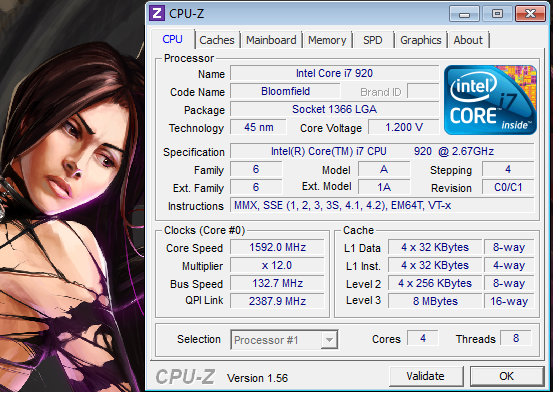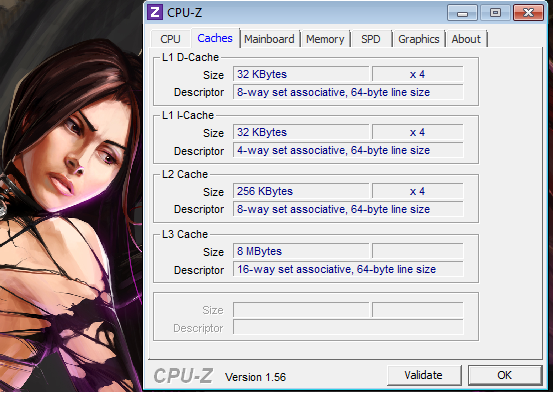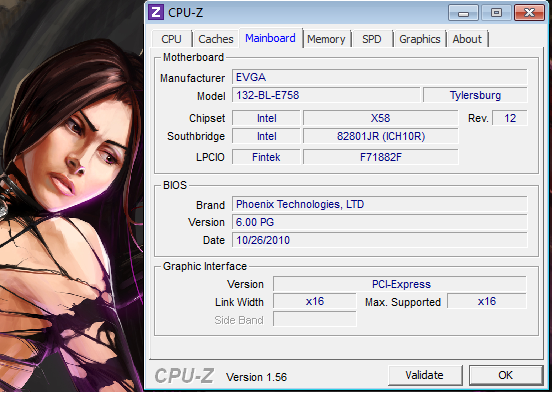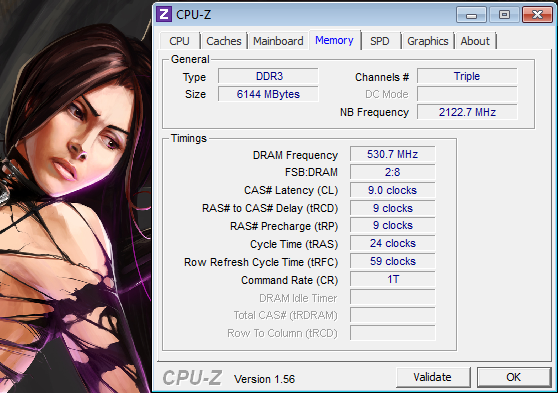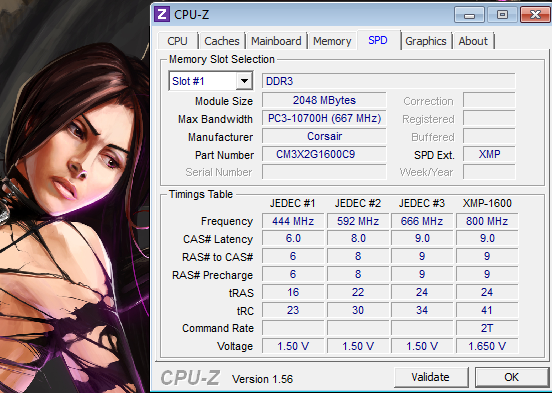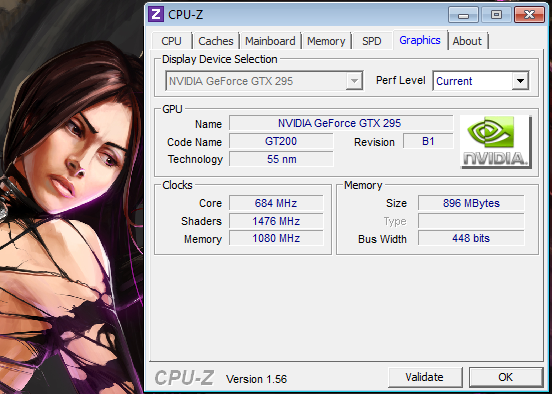-
Posts
1593 -
Joined
-
Quote:Unless something has changed very recently, this information is false. On more than one occasion, I have stumbled upon CoH in bargain bins for under $10.00. I've added their codes to my account strictly for the free month. I even purchased the Mac Edition of CoH (not the pack) and added it to both of my accounts.You can only add a Complete Collection retail code--or ANY retail code--to your account once, though. As I stated earlier, if you've already got one, it doesn't do you any good. (And I already have one.)
I believe the resctriction on the packs like GvE or CE packs, but I've never tried to added a 2nd one of those. -
I spoke too soon. I misunderstood this to be strictly an online sale. I braved the hell of going to Best Buy after much difficulty, found the Going Rogue Collector's Edition, which they did sell to me for $9.99.
-
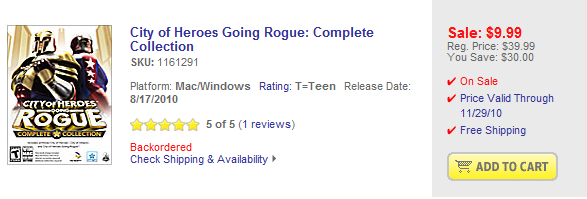
...back ordered...I'm gonna pretend to believe sales were better than anticipated. -
Quote:How does this test differ from Prime95?You could download the memtest86+ ISO, burn a CD (not a DVD) with it and then run it overnight.
I don't want to overlook things, but I'm having trouble believing this is a memory issue since nothing else is affected.
Unlike what some have reported, I can find no consistent pattern that triggers the crashes. They've occurred while zoning, mid-fights, and on really simple maps. Really intense maps (ITF, LGTF, Arachnos base maps) haven't affected things at all.
Thinking of reloading Aion, see how the system performs there. I had no issues with Aion, APB, or AoC. -
I'll be at tonights practice, but I'm also doing my first http://www.siradio.fm/ set tonight.
My set starts at 10PM CST, which right about when practice is supposed to end. -
Well, bumping to 1600 did not fix the crash.
-
Quote:You lost me here.Actually memory seems to be running a tad slow, more like DDR3-1066 than either 1333 or 1600. I don't believe idle CPU multiplier reduction affects reported memory speed, notice your CPU in the first screenshot is only running with a 12x clock multiplier instead of 20x or more if the CPU is busy.
EDIT: OK, I think I get ya now. Did a little reading, seems the default settings for this MoBo caps RAM to 1066. I manually raised it to 1600. Now I'm getting a DRAM Frequency of 796.
Could this be causing/contributing to the OpenGL crash? -
Quote:I was on 3-4 hours yesterday, not a single crash. I haven't changed anything, so I'd hesistate to call the matter resolved. If it crashes again, I'll give this a try.Like I said, back your RAM setting down to 1333Mhz in your system BIOS and see if it makes any difference to your stability in-game. If it does, you've found your culprit. If it doesn't, at least it's something else you can rule out.
Not sure what else there is for me to try. -
I have 6 GB (3 x 2 GB sticks) of RAM; Corsair XMS 3 DDR3.
Timings were manually set to 9-9-9-24. Voltage manually set to 1.65 V. These were the recommended settings.
Since the problem persists after a fresh install, it seems unlikely to me that some extraneous background software could be a factor, but I'll see about posting a HijackThis anyways. -
Quote:There is a link in my first post. Granted it was run before the upgrade to Windows 7.
Also: Any chance you could post a Hijackthis log? Just in case some kind of strange app/service is running in the background and is affecting stuff...?
I have GPU and CPU monitors running. Everything is well with in limits. CPU isn't being stressed. Neither is RAM usage.
RAM and CPU usage improved by upgrading to Windows 7 (no surprise here), but the problem continues. -
Thank you.
Sadly, I must report the crashing issue continues. -
Beyond frustrated now.
The problem continues


-
In an effort to resolve my game crashing issues, I did a fresh install of my OS. (upgraded to Windows 7 actually.)
Things are back up and running, but I lost all the Vent info. Could someone kindly PM me the info on the forums or in game.
--Thanks. -
Spent 3 hours with EVGA trying to troubleshoot this issue. End result, after running various EVGA/nVidia stress tests, we could find absolutely nothing wrong with the hardware or the drivers associated with them. At which point, EVGA suggested I do a complete re-install of my OS. Since I was still on Vista, I decided if I was going thru the hassle of a fresh OS install, I'd just upgrade to Windows 7.
As of this post, Windows has been installed along with all of the updated hardware drivers. Gonna install CoH now. Hoping that will be the final fix. -
...and the problem continue

...so...adding to the list of things I've tried:
- Updated drivers to version 260.99 (including SLI patch)
Used Driver Sweeper to remove video drivers. (at CoH supports request)
Re-installed Video driver version 260.99 (including SLI patch)
Downloaded and installed OpenGL 4 from nVidia website.
Changed Multi-display/mixed-GPU acceleration to Single Display performance mode (at CoH supports request)
Un-installed CoH
Fresh CoH install using Going Rogue DvD - At EVGA's recommendation, un-installed Network Drivers and Video drivers to re-install both (this actually enabled SLI but did not fix the crash)
- At Addicted's suggestion, I set main monitor to refresh at 60Hz in the nVidia Control Panel and the Vista Personalize Display settings.
- At CoH Tech supports request, I am now monitoring core temps using SpeedFan 4.42. I reported core temps of 64º-73º C to CoH support, who said those were too high. After thoroughly dusting PC, called EVGA who said those values were high but within in normal limits.
- At EVGA's recommendation I flashed the MoBo BIOS which actually brought down core temps. AGAIN, this did not fix the problem. CoH crashed with core temps 59º-65º C
- Updated drivers to version 260.99 (including SLI patch)
-
Quote:Found it, thanks.Also, try right clicking desktop and changing the refresh rate in the NVIDIA control panel AND the regular Windows area. ( I think the option for the Windows-resolution section will be called /PERSONALIZE/) I would also see that the hertz refresh rates match in BOTH sections when you attempt to change one and or the other.
Also, try disabling any third party software for multiple monitors too; if any.
It was set to 59 there. I changed it to 60Hz, let see if that does anything for me. -
Ok, my Psi/EM blaster hit 50.
Thankyou Ryxx and MP for the assistance. -
Quote:Looking at this anyway, on the off chance it may be contributing to the problem. Here's the thing though; in the nVidia control panel, it is set to 60Hz. I checked the monitor settings, it's set to 60Hz. I ran another DxDiag, it still says 59Hz. Not sure why it's reporting a lower number. Any ideas?I'm saying that the file you uploaded to our forum lists your monitor running at 59hertz. I too have NVIDIA cards, and at times when installing a new driver the refresh rates on my monitors have auto'd to 59hertz intead of 60hz. Most standard monitors default at 60 not 59. Furthmore, while playing CoX at 59hz instead of 60hz I've experienced crashes and lag.
-
Quote:I considered that. I actually disabled the 2nd monitor for two days, but the crash still happened.Do you have two monitors running in different resolutions and refresh rates? This could be an issue, or THE ISSUE.
I put up a separate post regarding info I learned while troubleshooting this. It's too early to say for sure, but I think the Windows update network driver conflict may have been the source of my problems. I hope to be on CoH quite a bit this weekend, so if I don't crash, I'll consider it fixed.
crosses fingers -
There are several posts regarding game crashes, so I thought I'd just post this.
I stumbled across this while trying to trouble shoot the cause of my CoH crashes.
A recent Windows update to network drivers creates conflicts with video drivers. Specifically, I can verify the problem affects nVidia drivers. I'm not sure if this will help Radeon users. I suspect Radeon GPU users should look into this aswell. This problem causes video drivers not to enable GPU functions, specifically identified to disable SLI.
The solution. I am copy/pasting this directly from EVGA FAQ.
Quote:There is an error between the Realtek ethernet controller drivers downloaded from Microsoft Windows Update and the Nvidia Graphics Drivers. Please follow the below steps.
1. Download the X58 Network driver by visiting http://www.evga.com/support/drivers and selecting Mainboards --> EVGA X58(Or your motherboard model) --> Network. Please keep in mind that you will want to download the network drivers form your motherboard manufacturers site if it is not a EVGA product.
2. Uninstall the Nvidia display drivers in your windows control panel by opening the add/remove programs or programs and features option and selecting it from the list.
3. Restart windows.
4. Install the Network drivers
5. Install the Nvidia graphics drivers, please note that the most current driver from http://www.evga.com/support/drivers is recommended.
6. Restart Windows.
7. When Windows restarts you should now see your SLI enabled and the system should be fully operational with your SLI configuration.
At this point, it is too early for me to say this fixed my CoH crash problems, but things are running smoother since. I can actually verify CoH is using both cores on my GTX 295.
Hopes this helps others.
crosses fingers -
Quote:Actually...the players DEMANDED it. When the were giving away jet packs as a promo to new players, there was a massive stink about it on the forums. Despite the fact new players only got the jet packs for 30 days, many existing players whined about them. So...to meet the demands of the crying players...the devs made them available as an add on pack.I don't know about the CoH-only version, but (as much as I hate saying things like this) I think the jet pack thing is just a way to con stupid people out of $5. And I don't blame the devs for that; that's a marketting issue.
The Devs hands are clean on this one.


 oops
oops